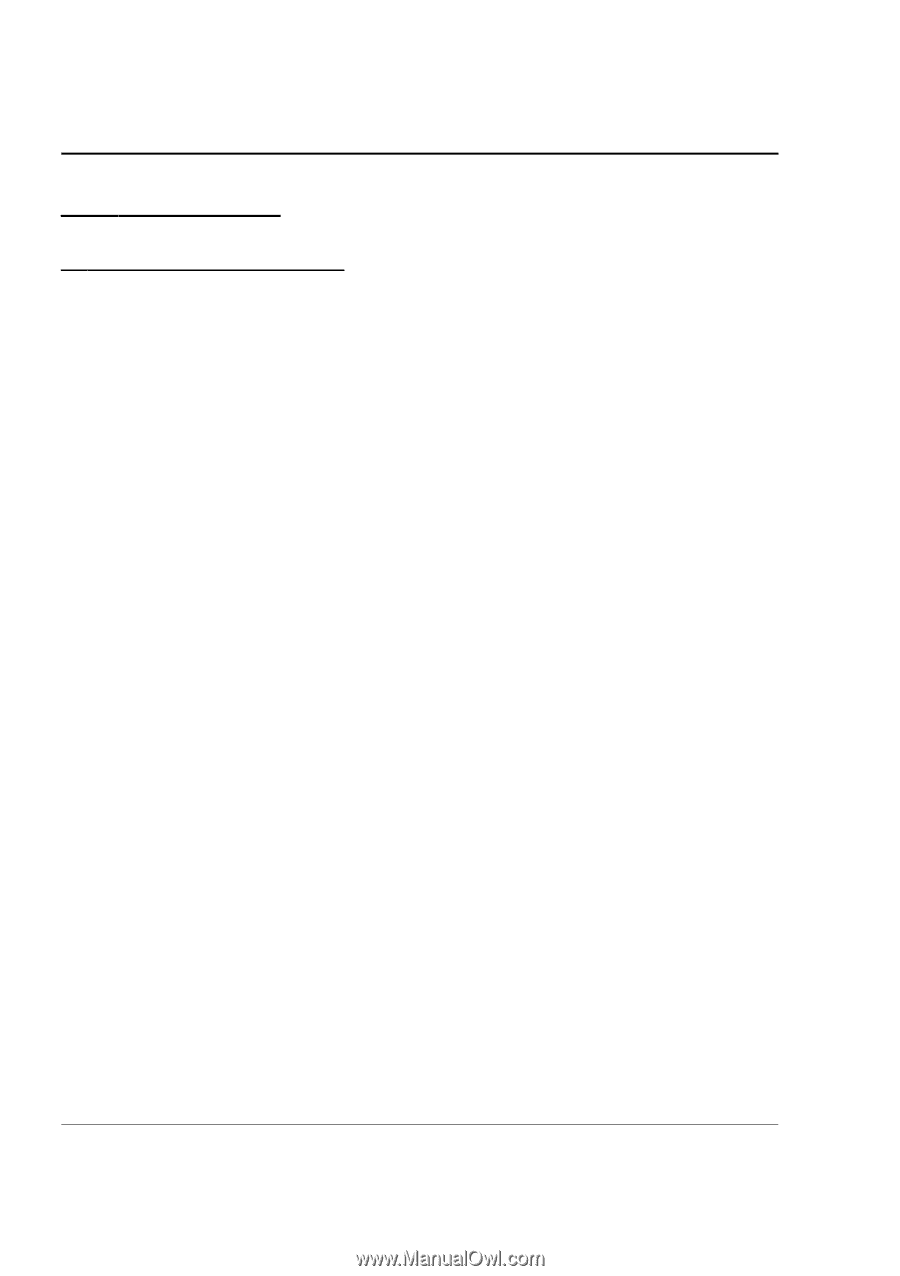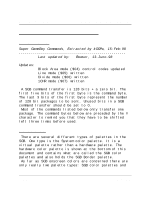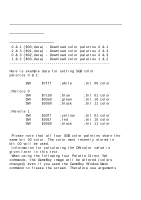Nintendo DMG-01 Manual - Page 122
Set SGB color Palettes - gameboy red
 |
View all Nintendo DMG-01 manuals
Add to My Manuals
Save this manual to your list of manuals |
Page 122 highlights
4.5. Commands Game BoyTM CPU Manual 4.5. Commands 1. Set SGB color Palettes 0 & 1 ($00,data) - Download color palettes 0 & 1 2 & 3 ($01,data) - Download color palettes 2 & 3 0 & 3 ($02,data) - Download color palettes 0 & 3 1 & 2 ($03,data) - Download color palettes 1 & 2 Here is example data for setting SGB color palettes 0 & 1: DW $7fff ;white ;bit 00 color ;Pallete 0 DW DW DW $7c00 $03e0 $0000 ;blue ;green ;black ;bit 01 color ;bit 10 color ;bit 11 color ;Palette 1 DW DW DW $03ff $001f $0000 ;yellow ;red ;black ;bit 01 color ;bit 10 color ;bit 11 color Please note that all four SGB color palettes share the same bit 00 color. The color most recently stored in bit 00 will be used. Information for calculating the DW color value is given later in this text. When using the following four Palette Direct Set commands, the GameBoy image will be altered (colors changed) even if you used the GameBoy Window Mask command to freeze the screen. Therefore use arguments Page 122 V 1.01