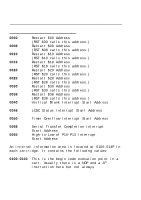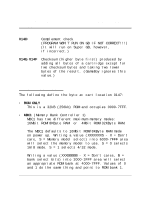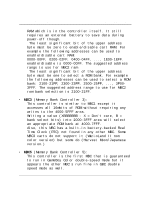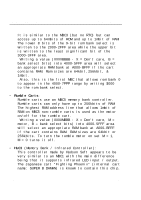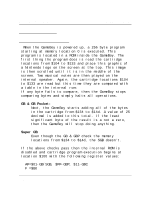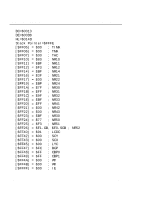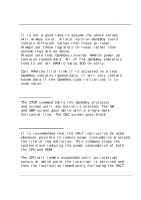Nintendo DMG-01 Manual - Page 14
Writing a value XBB - X = Don't care, B
 |
View all Nintendo DMG-01 manuals
Add to My Manuals
Save this manual to your list of manuals |
Page 14 highlights
2.6. Cartridge Types Game BoyTM CPU Manual Rom bank 0 is not accessible from 4000-7FFF and can only be read from 0000-3FFF. If memory model is set to 4/32: Writing a value (XXXXXXBB - X = Don't care, B = bank select bits) into 4000-5FFF area will select an appropriate RAM bank at A000-C000. Before you can read or write to a RAM bank you have to enable it by writing a XXXX1010 into 0000-1FFF area*. To disable RAM bank operations write any value but XXXX1010 into 0000-1FFF area. Disabling a RAM bank probably protects that bank from false writes during power down of the GameBoy. (NOTE: Nintendo suggests values $0A to enable and $00 to disable RAM bank!!) If memory model is set to 16/8 mode: Writing a value (XXXXXXBB - X = Don't care, B = bank select bits) into 4000-5FFF area will set the two most significant ROM address lines. * NOTE: The Super Smart Card doesn't require this operation because it's RAM bank is ALWAYS enabled. Include this operation anyway to allow your code to work with both. • MBC2 (Memory Bank Controller 2): This memory controller works much like the MBC1 controller with the following exceptions: MBC2 will work with ROM sizes up to 2Mbit. Writing a value (XXXXBBBB - X = Don't cares, B = bank select bits) into 2000-3FFF area will select an appropriate ROM bank at 4000-7FFF. RAM switching is not provided. Unlike the MBC1 which uses external RAM, MBC2 has 512 x 4 bits of Page 14 V 1.01