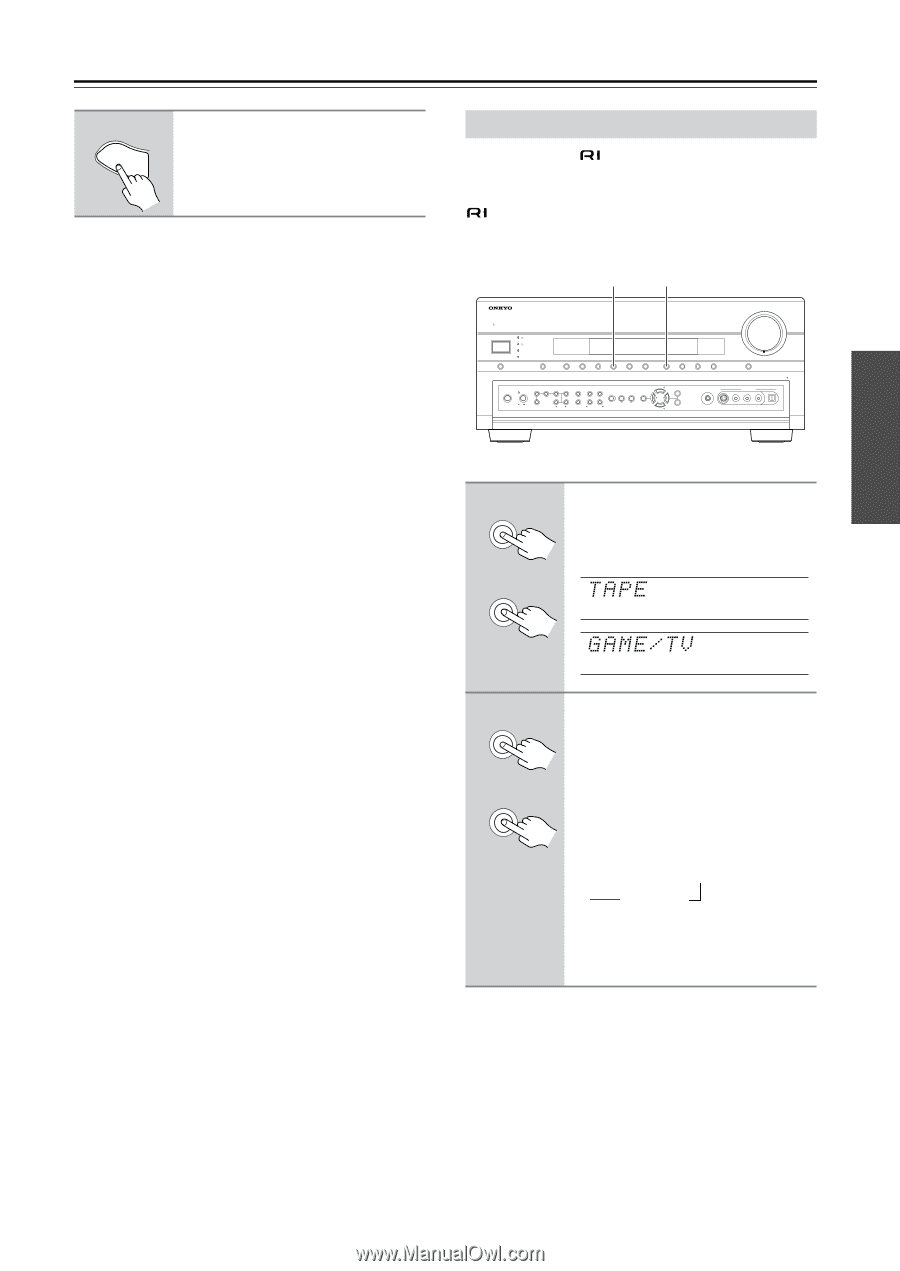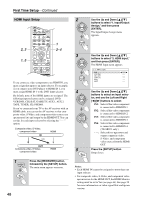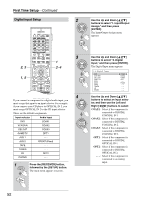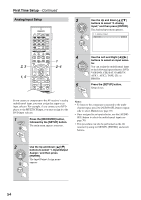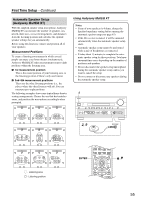Onkyo TX SR805 Owner Manual - Page 51
Changing the Input Display, Press the [TAPE] or [GAME/TV]
 |
UPC - 751398007606
View all Onkyo TX SR805 manuals
Add to My Manuals
Save this manual to your list of manuals |
Page 51 highlights
First Time Setup-Continued 5 SETUP Press the [SETUP] button. Setup closes. Notes: • For composite video and S-Video upconversion for the COMPONENT VIDEO OUT, the HDMI Monitor setting must be set to No (see page 46). See page 28 for more information on video signal flow and upconversion. • This procedure can also be performed on the AV receiver by using its [SETUP], [ENTER], and arrow buttons. Changing the Input Display If you connect an -capable Onkyo MiniDisc recorder, CD recorder, or RI Dock to the TAPE IN/OUT jacks, or connect an RI Dock to the GAME/TV jacks, for to work properly, you must change this setting. This setting can only be changed on the AV receiver. 1, 2 1, 2 STANDBY/ON STANDBY READY ZONE 2 ZONE 3 MASTER VOLUME PURE AUDIO AUDIO SEL DVD VCR/DVR CBL/SAT GAME/TV AUX 1 AUX 2 TAPE TUNER PHONES POWER ZONE 2 OFF LEVEL TONE HDMI OUT STEREO THX TUNING RT/PTY/TP MEMORY MODE SETUP ON OFF ZONE 3 DIGITAL INPUT LISTENING MODE CLEAR TUNING PRESET TUNING RETURN ENTER CD PHONO SETUP MIC DISPLAY AUX 2 INPUT PUSH TO OPEN S VIDEO VIDEO L AUDIO R DIGITAL 1 TAPE or Press the [TAPE] or [GAME/TV] input selector button so that "TAPE" or "GAME/TV" appears on the display. GAME/TV 2 TAPE or GAME/TV → → Press and hold down the [TAPE] or [GAME/TV] input selector button (about 3 seconds) to change the setting. Repeat this step to select MD, CDR, or DOCK. For the TAPE input selector, the setting changes in this order: TAPE → MD → CDR DOCK For the GAME/TV input selector, the setting changes in this order: GAME/TV ↔ DOCK Note: • DOCK can be selected for the TAPE input selector or GAME/TV input selector, but not both at the same time. 51