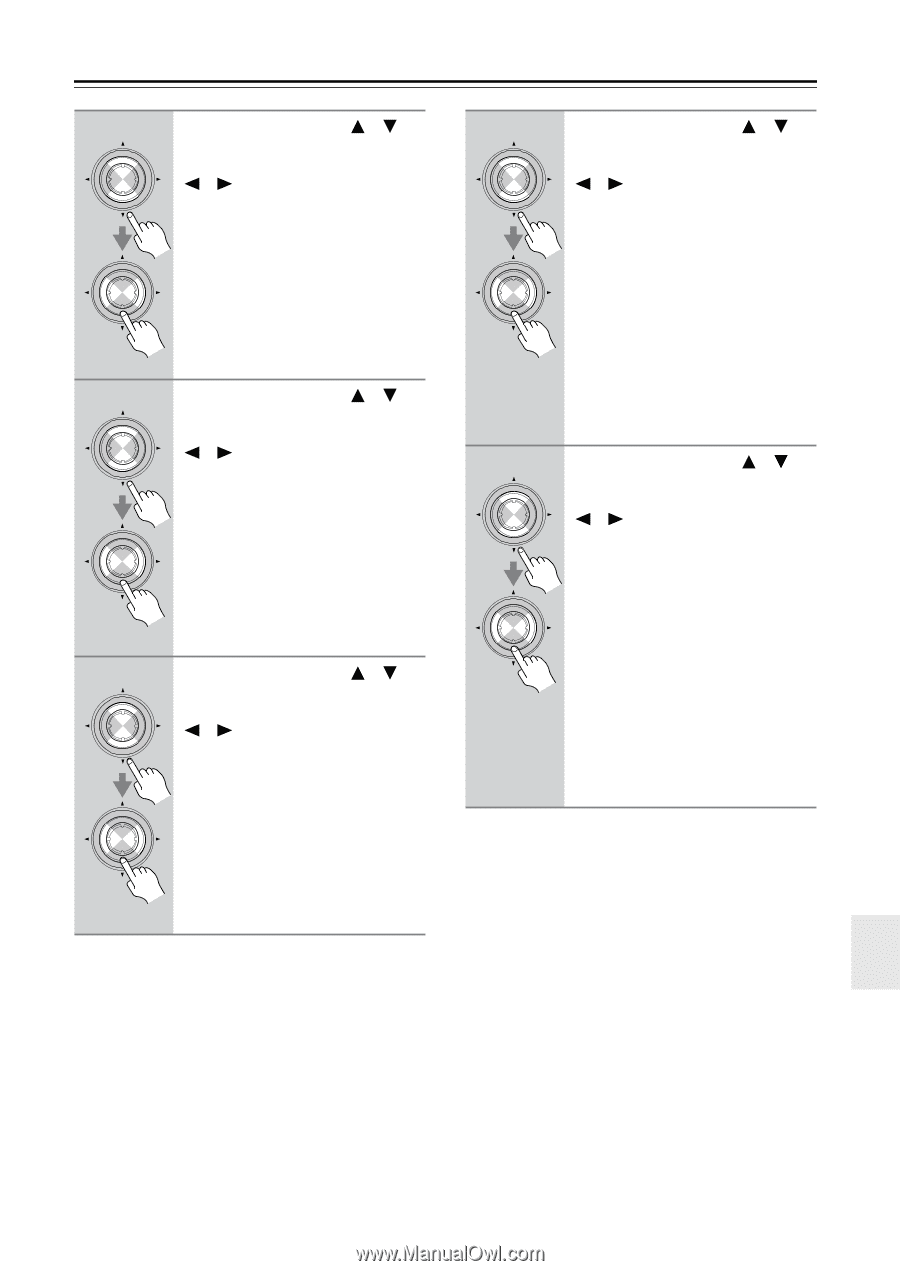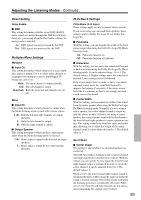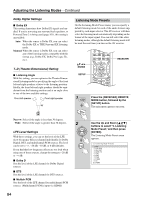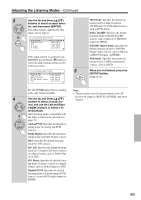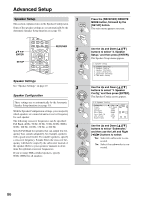Onkyo TX SR805 Owner Manual - Page 87
Use the Up and Down, and then use the Left and Right
 |
UPC - 751398007606
View all Onkyo TX SR805 manuals
Add to My Manuals
Save this manual to your list of manuals |
Page 87 highlights
Advanced Setup-Continued 5 ENTER ENTER Use the Up and Down [ ]/[ ] buttons to select "Front," and then use the Left and Right [ ]/[ ] buttons to select a crossover frequency. Note: • Fixed at Full Band if Subwoofer (step 4) is set to No. 6 ENTER ENTER 7 ENTER ENTER Use the Up and Down [ ]/[ ] buttons to select "Center," and then use the Left and Right [ ]/[ ] buttons to select a crossover frequency. If no center speaker is connected, select None. Notes: • Cannot set if Speaker Type is set to BTL (page 45). • Cannot select Full Band if Front (step 5) is set to anything other than Full Band. Use the Up and Down [ ]/[ ] buttons to select "Surround," and then use the Left and Right [ ]/[ ] buttons to select a crossover frequency. If no surround left and right speakers are connected, select None. Notes: • Cannot set if Speaker Type is set to BTL (page 45). • Cannot select Full Band if Front (step 5) is set to anything other than Full Band. 8 ENTER ENTER 9 ENTER ENTER Use the Up and Down [ ]/[ ] buttons to select "Surr Back," and then use the Left and Right [ ]/[ ] buttons to select a crossover frequency. If no surround back speakers are connected, select None. Notes: • Cannot be set if Speaker Type is set to Bi-Amp or BTL (page 45), Surround is set to None (step 7), or Powered Zone 2 is being used (page 103). • Cannot select Full Band if Surround (step 7) is set to anything other than Full Band. Use the Up and Down [ ]/[ ] buttons to select "Surr Back Ch," and then use the Left and Right [ ]/[ ] buttons to select: 1ch: Select if one surround back speaker is connected. 2ch: Select if two (left and right) surround back speakers are connected. Note: • Cannot be set if Speaker Type is set to Bi-Amp or BTL (page 45), SurrBack is set to None (step 8), or Powered Zone 2 is being used (page 103). Continue with step 10 on the next page. 87