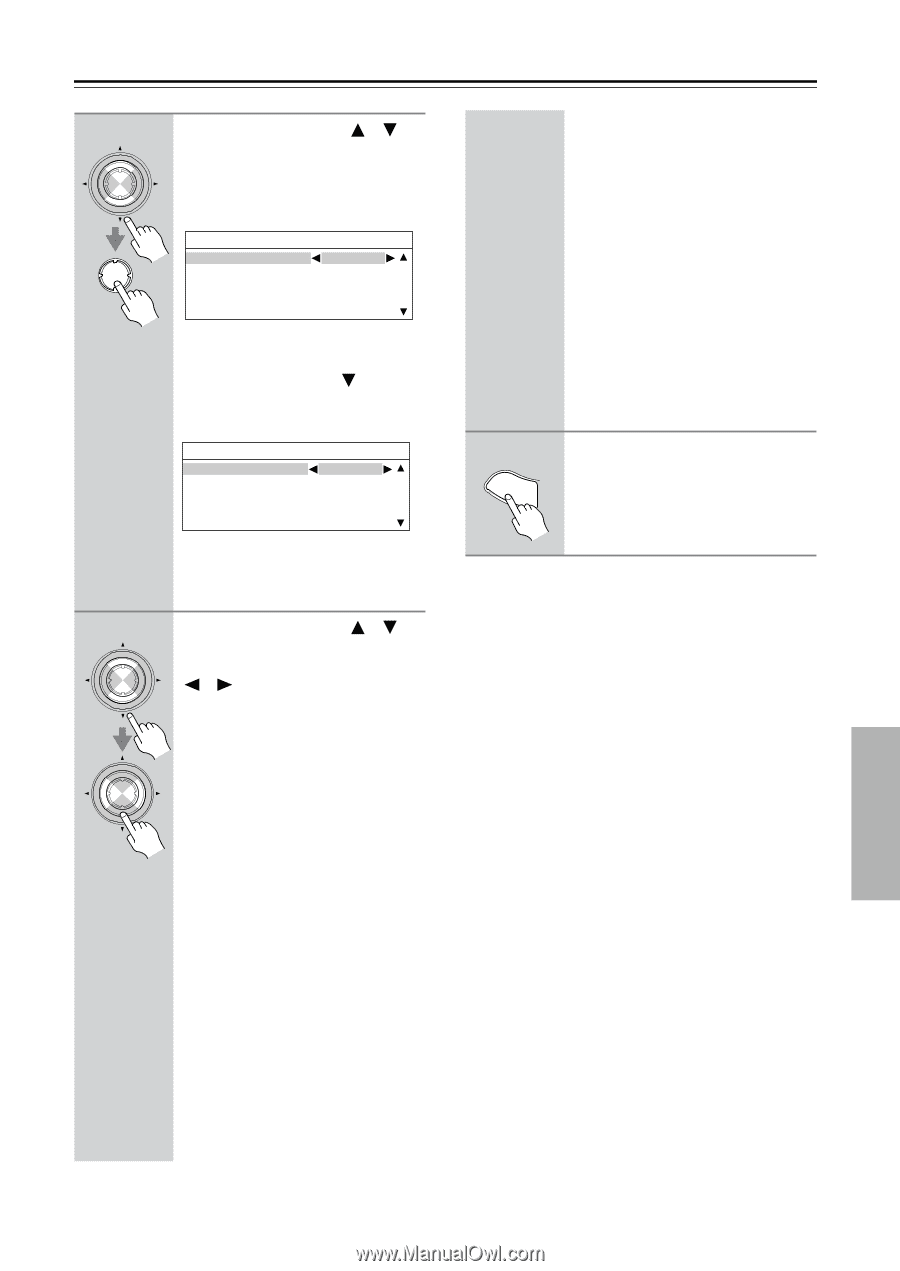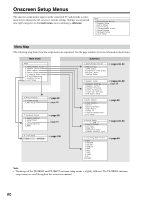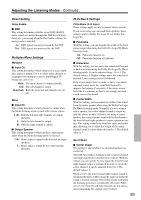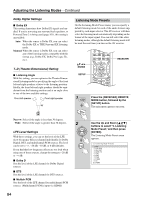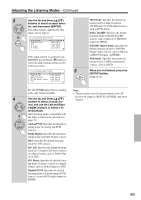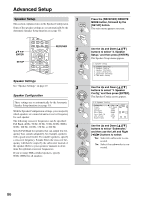Onkyo TX SR805 Owner Manual - Page 85
Analog/PCM, Dolby Digital, D.F. 2ch, D.F. Mono, Multich PCM, 176.4k, Dolby TrueHD, DTS-HD Master
 |
UPC - 751398007606
View all Onkyo TX SR805 manuals
Add to My Manuals
Save this manual to your list of manuals |
Page 85 highlights
Adjusting the Listening Modes-Continued 3 ENTER ENTER Use the Up and Down [ ]/[ ] buttons to select an input selector, and then press [ENTER]. The audio formats supported by that input selector appear. 5-x.Listening Mode Preset Analog/PCM Dolby Digital DTS D.F.2ch D.F.Mono Last Valid Last Valid Last Valid Last Valid Last Valid If the input selector is assigned to an HDMI IN, use the Down [ ] button to select the audio formats shown on the following screen. 5-x.Listening Mode Preset Multich PCM 192k/176.4k Dolby True HD DTS-HD Master Audio DSD Last Valid Last Valid Last Valid Last Valid Last Valid 5 SETUP 192/176.4k: Specifies the default listening mode for high resolution 192 kHz and 176.4 kHz digital sources, such as DVD-Audio. Dolby TrueHD: Specifies the default listening mode for Dolby TrueHD sources, such as Blu-ray or HD DVD (input via HDMI). DTS-HD Master Audio: Specifies the default listening mode for DTS-HD Master Audio sources, such as Blu-ray or HD DVD (input via HDMI). DSD Multi: Specifies the default listening mode for DSD multichannel sources, such as SACD. When you've finished, press the [SETUP] button. Setup closes. 4 ENTER ENTER For the TUNER input selector, Analog is the only format available. Use the Up and Down [ ]/[ ] buttons to select an audio format, and use the Left and Right [ ]/[ ] buttons to select a listening mode. Only listening modes compatible with the audio format can be selected (see page 72). Analog/PCM: Specifies the default listening mode for analog and PCM sources. Dolby Digital: Specifies the default listening mode for Dolby Digital sources. DTS: Specifies the default listening mode for DTS sources. D.F. 2ch: Specifies the default listening mode for 2-channel (2/0) stereo sources in a digital format, such as Dolby Digital or DTS. D.F. Mono: Specifies the default listening mode for mono sources in a digital format, such as Dolby Digital or DTS. Multich PCM: Specifies the default listening mode for multichannel PCM sources, such as DVD-Audio (input via HDMI). Note: • This procedure can also be performed on the AV receiver by using its [SETUP], [ENTER], and arrow buttons. 85