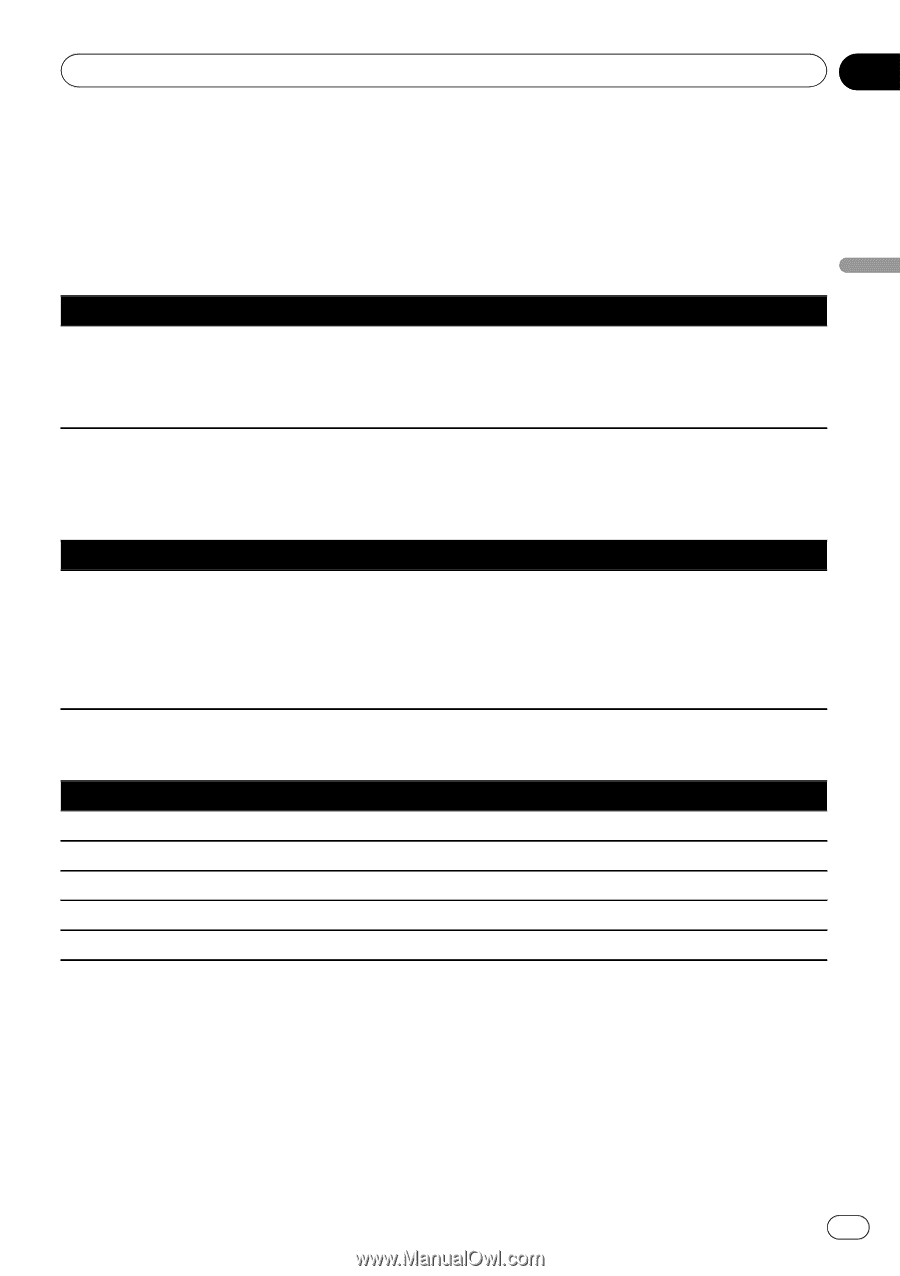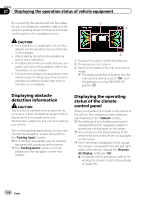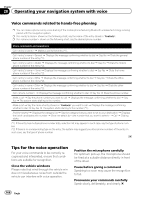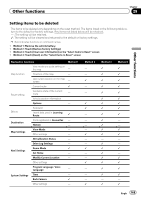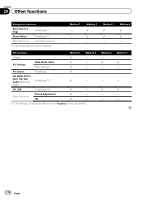Pioneer AVIC-F30BT Operation Manual - Page 165
Available basic voice commands, Operating your navigation system with voice
 |
View all Pioneer AVIC-F30BT manuals
Add to My Manuals
Save this manual to your list of manuals |
Page 165 highlights
Operating your navigation system with voice Chapter 28 Operating your navigation system with voice Available basic voice commands The navigation system can also recognise the words in the following list. p Terms written in italics are voice commands. Basic commands Voice commands and operations Back d The previous screen returns. Cancel d Cancels the voice operation. Help d Outputs the brief operating instruction by voice. Next page, Previous page d Switches the page. Last page, First page d Switches to the last or first page. Voice operation for AV source AV source selection Voice commands and operations Change Source to DISC d Switches the AV source to Disc. Change Source to FM d Switches the AV source to FM. Change Source to AM d Switches the AV source to AM. Change Source to SD d Switches the AV source to SD. Change Source to USB d Switches the AV source to USB. Change Source to iPod d Switches the AV source to iPod. Change Source to Bluetooth audio d Switches the AV source to Audio (Bluetooth audio). Built-in DVD drive, external storage device (USB, SD) Voice commands and operations Shuffle play d Plays all songs randomly. Pause d Pauses the track or file currently playing. Resume d Resumes the track or file currently playing. Next song d Plays the next track or file. Previous song d Plays the previous track or file, or returns to the beginning of the track or file currently playing. Engb 165