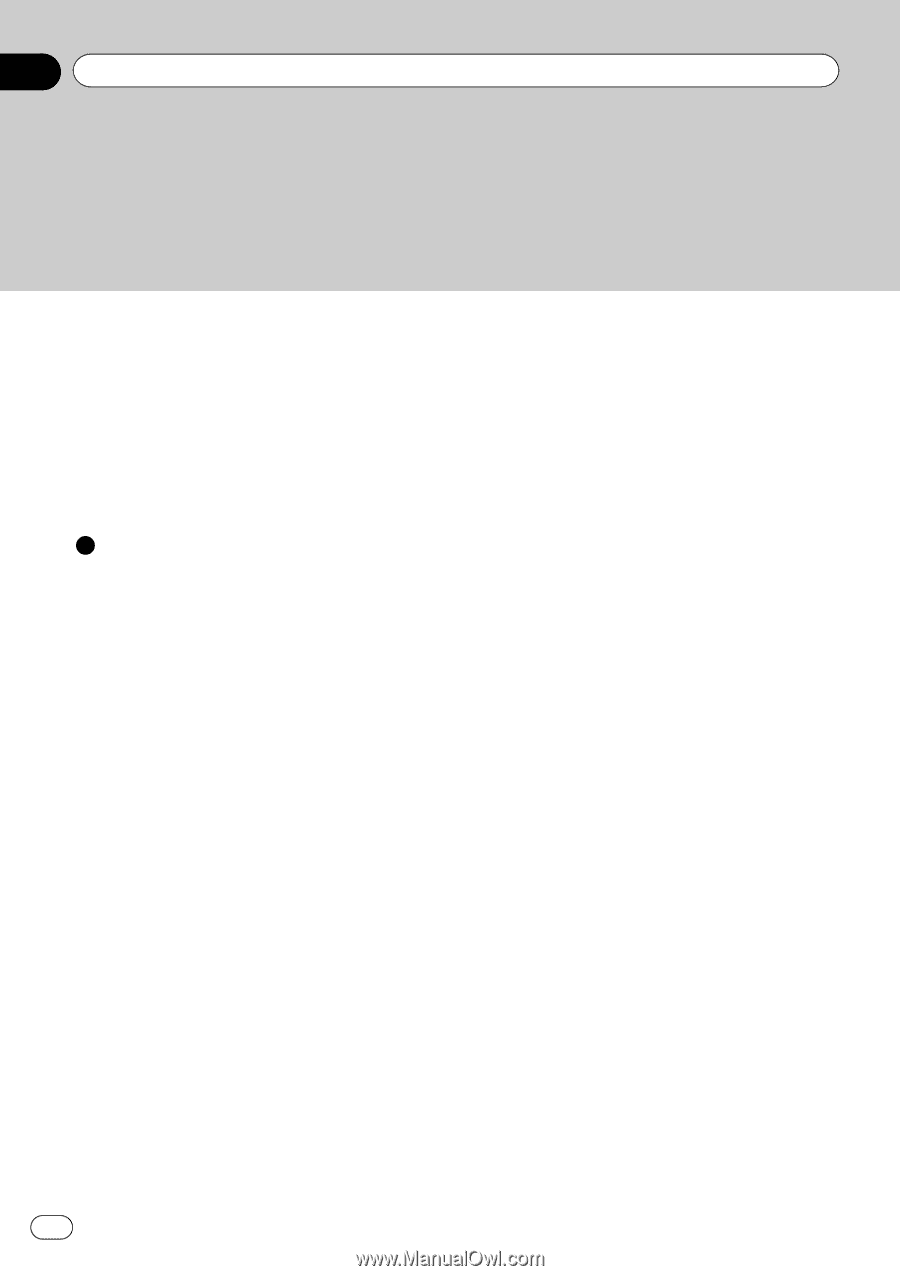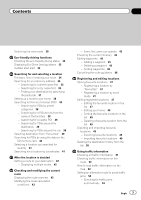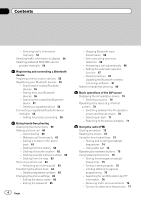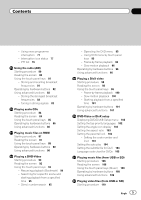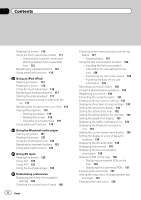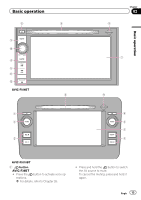Pioneer AVIC-F30BT Operation Manual - Page 8
AV System Settings menu - iphone 5
 |
View all Pioneer AVIC-F30BT manuals
Add to My Manuals
Save this manual to your list of manuals |
Page 8 highlights
Contents - Entering the password 167 - Deleting the password 167 - Forgotten password 167 Returning the navigation system to the default or factory settings 168 - Restoring the default setting 168 - Returning the navigation system to the initial state 168 - Setting items to be deleted 169 Appendix Troubleshooting 171 Messages and how to react to them 176 Messages for audio functions 178 Positioning technology 180 - Positioning by GPS 180 - Positioning by dead reckoning 180 - How do GPS and dead reckoning work together? 180 Handling large errors 181 - When positioning by GPS is impossible 181 - Conditions likely to cause noticeable positioning errors 182 Route setting information 184 - Route search specifications 184 Handling and care of discs 184 - Built-in drive and care 185 - Ambient conditions for playing a disc 185 Playable discs 185 - DVD-Video and CD 185 - AVCHD recorded discs 186 - Playing DualDisc 186 - Dolby Digital 186 Detailed information for playable media 186 - Compatibility 186 - Media compatibility chart 189 Bluetooth 193 SD and SDHC logo 193 8 Engb WMA/WMV 194 DivX 194 AAC 194 Detailed information regarding connected iPod devices 194 - iPod and iPhone 195 - iTunes 195 Using the LCD screen correctly 195 - Handling the LCD screen 195 - Liquid crystal display (LCD) screen 195 - Maintaining the LCD screen 195 - LED (light-emitting diode) backlight 196 Display information 197 - Destination Menu 197 - Phone Menu 197 - Settings Menu 198 - Navi Settings menu 198 - System Settings menu 199 - Map Settings menu 199 - Bluetooth Settings menu 200 - AV System Settings menu 200 - AV Sound Settings menu 201 Glossary 202 Specifications 205