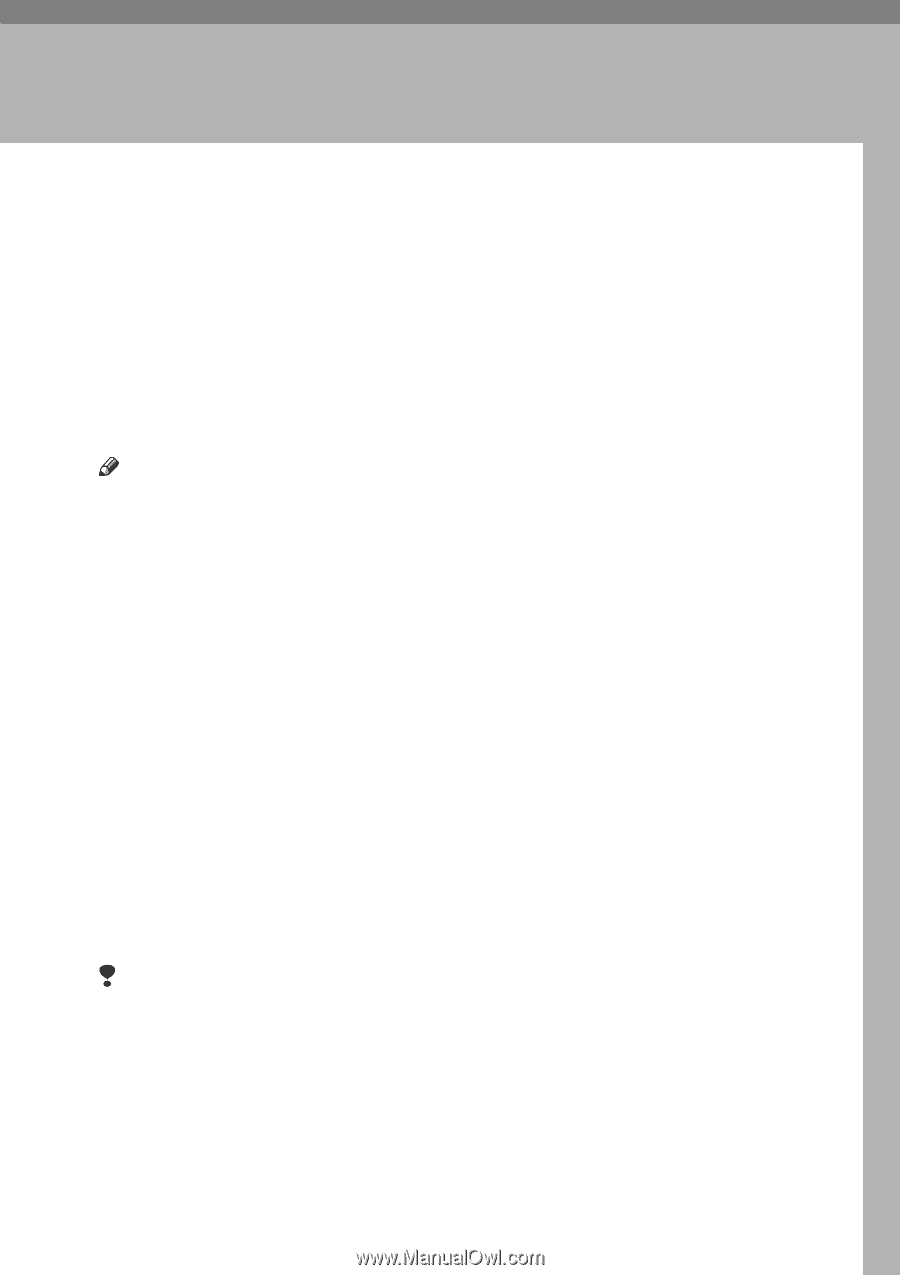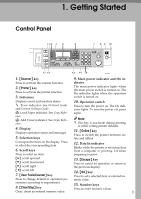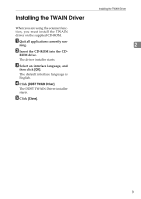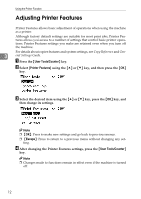Ricoh 402011 Operating Instructions - Page 13
Installing the Software
 |
UPC - 026649020117
View all Ricoh 402011 manuals
Add to My Manuals
Save this manual to your list of manuals |
Page 13 highlights
2. Installing the Software This manual assumes you are familiar with general Windows procedures and practices. If you are not, see the operating instructions that come with Windows for details. Auto Run Inserting the CD-ROM into the CDROM drive starts the installer automatically. The installer helps you install the following printer drivers and software easily. Note ❒ When "plug and play" starts, click [Cancel] in [New Hardware Found], [Device Driver Wizard] or [Found New Hardware Wizard] dialog box, and then insert the CD-ROM. The [New Hardware Found], [Device Driver Wizard] or [Found New Hardware Wizard] dialog box appears depending on the system version of the Windows 98SE / Me / 200 / XP, or Windows Server 2003. ❒ Auto Run may not work with certain operating system settings. If this happens, launch "Setup.exe" on the CD-ROM root directory. ❒ To disable Auto Run, press the left {SHIFT} key when inserting the CD-ROM into the drive and keep it pressed until the computer finishes reading from the CD-ROM. Limitation ❒ Under Windows 2000 / XP, or Windows Server 2003, installing software using Auto Run requires Administrator permission. When you install software using Auto Run, log on using an account that has Administrators permission. 7