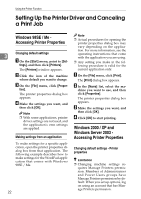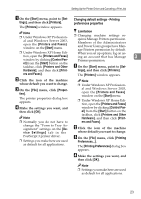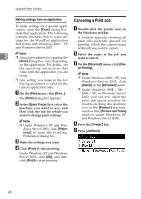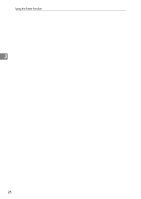Ricoh 402011 Operating Instructions - Page 31
Current, Resume, JobReset, Press, to cancel the print job.
 |
UPC - 026649020117
View all Ricoh 402011 manuals
Add to My Manuals
Save this manual to your list of manuals |
Page 31 highlights
F Press [Current]. Setting Up the Printer Driver and Canceling a Print Job • [Current]: cancels the print job currently being processed. • [Resume]: resumes printing jobs. A confirmation message appears. 3 G Press [Yes] to cancel the print job. Note ❒ Press [No] to return to the previ- ous display. Important ❒ If the machine is shared by mul- tiple computers, be careful not to accidentally cancel someone else's print job. Note ❒ You cannot stop printing data that has already been processed. For this reason, printing may continue for a few pages after you press [JobReset]. ❒ A print job containing a large volume of data may take considerable time to stop. 25

Setting Up the Printer Driver and Canceling a Print Job
25
3
F
Press
[
Current
]
.
•
[
Current
]
: cancels the print job
currently being processed.
•
[
Resume
]
: resumes printing jobs.
A confirmation message appears.
G
Press
[
Yes
]
to cancel the print job.
Note
❒
Press
[
No
]
to return to the previ-
ous display.
Important
❒
If the machine is shared by mul-
tiple computers, be careful not
to accidentally cancel someone
else's print job.
Note
❒
You cannot stop printing data
that has already been proc-
essed. For this reason, printing
may continue for a few pages
after you press
[
JobReset
]
.
❒
A print job containing a large
volume of data may take con-
siderable time to stop.