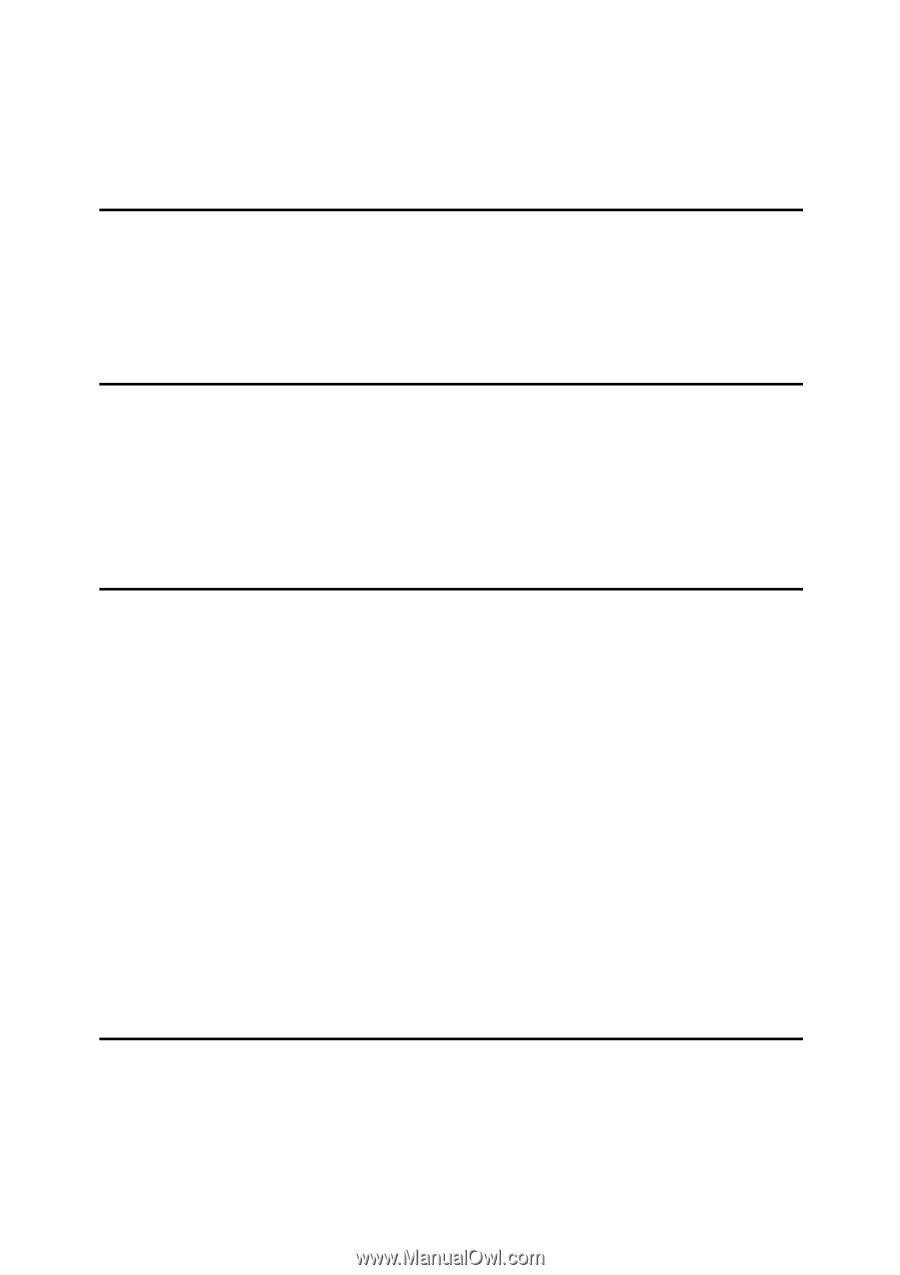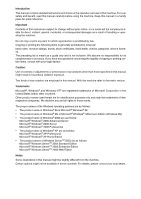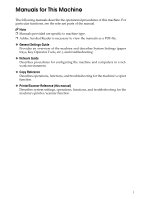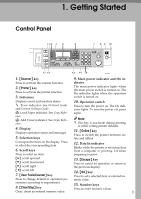ii
TABLE OF CONTENTS
Manuals for This Machine
......................................................................................
i
How to Read This Manual
.....................................................................................
1
1. Getting Started
Control Panel
..........................................................................................................
3
Reading the Display and Using Keys
.........................................................................
4
Connecting the Machine
.......................................................................................
5
Requirements
.............................................................................................................
5
Connecting the machine to the host using a USB cable
............................................
5
2. Installing the Software
Auto Run
.................................................................................................................
7
Installing the Printer Driver
...................................................................................
8
Installing the TWAIN Driver
...................................................................................
9
Software Supplied on CD-ROM
..........................................................................
10
DDST Driver
.............................................................................................................
10
DDST TWAIN Driver
................................................................................................
10
3. Using the Printer Function
Printer Features Menu
.........................................................................................
11
Adjusting Printer Features
..................................................................................
12
Printer Features Parameters
...............................................................................
13
Paper Input
...............................................................................................................
13
List/Test Print
...........................................................................................................
13
Maintenance
.............................................................................................................
14
System
.....................................................................................................................
15
Host Interface
...........................................................................................................
16
Setting Paper on the Bypass Tray
......................................................................
17
Setting the paper size
..............................................................................................
18
Setting custom size paper
........................................................................................
19
Setting thick paper or OHP transparencies
..............................................................
20
Setting envelopes
.....................................................................................................
21
Setting Up the Printer Driver and Canceling a Print Job
.................................
22
Windows 98SE / Me - Accessing Printer Properties
................................................
22
Windows 2000 / XP and Windows Server 2003 - Accessing Printer Properties
......
22
Canceling a Print Job
...............................................................................................
24
4. Using the TWAIN Scanner Function
TWAIN Scanner
....................................................................................................
27
Preparation for Using the Network TWAIN Scanner
.........................................
28
TWAIN Scanner Screen
...........................................................................................
28
Setting Originals
..................................................................................................
29
Placing Originals
......................................................................................................
29
Scanning Originals
..............................................................................................
32