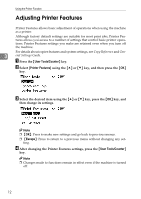Ricoh 402011 Operating Instructions - Page 22
Host Interface, Edge Smoothing, Toner Saving, I/O Timeout
 |
UPC - 026649020117
View all Ricoh 402011 manuals
Add to My Manuals
Save this manual to your list of manuals |
Page 22 highlights
Using the Printer Function ❖ Edge Smoothing Set this to enable Edge Smoothing. • On • Off Note ❒ Default: On ❒ If Toner Saving is set to On, Edge Smoothing is ignored even if it is set to On. 3 ❖ Toner Saving Set this to enable Toner Saving. • On • Off Note ❒ Default: Off Host Interface ❖ I/O Timeout You can set how many seconds the machine should wait before ending a print job. If data from another port usually arrives in the middle of a print job, you should increase this timeout period. • 10 seconds • 15 seconds • 20 seconds • 25 seconds • 60 seconds Note ❒ Default: 15 seconds 16

Using the Printer Function
16
3
❖
Edge Smoothing
Set this to enable Edge Smoothing.
• On
• Off
Note
❒
Default:
On
❒
If Toner Saving is set to On, Edge
Smoothing is ignored even if it is
set to On.
❖
Toner Saving
Set this to enable Toner Saving.
• On
• Off
Note
❒
Default:
Off
Host Interface
❖
I/O Timeout
You can set how many seconds the
machine should wait before end-
ing a print job. If data from another
port usually arrives in the middle
of a print job, you should increase
this timeout period.
•
10 seconds
•
15 seconds
•
20 seconds
•
25 seconds
•
60 seconds
Note
❒
Default:
15 seconds