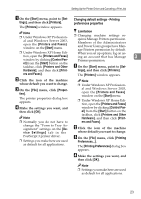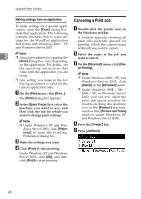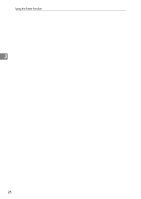Ricoh 402011 Operating Instructions - Page 34
Preparation for Using the Network TWAIN, Scanner, TWAIN Scanner Screen
 |
UPC - 026649020117
View all Ricoh 402011 manuals
Add to My Manuals
Save this manual to your list of manuals |
Page 34 highlights
Using the TWAIN Scanner Function Preparation for Using the Network TWAIN Scanner The following overview diagram shows the preparation steps for using this machine as a TWAIN scanner. Install the TWAIN driver on a client computer. *1 See p.9 "Installing the TWAIN Driver". 4 USB connection: See p.5 "Connecting the machine to Connect the scanner and client computer with a cable. the host using a USB cable". Ethernet connection: See "Connecting the Machine" in Network Guide. *1 If you use this machine as a TWAIN scanner, you need a TWAIN-compliant application on the client computer you use. TWAIN Scanner Screen When using the machine as the TWAIN scanner, it is not necessary to press the {Scanner} key on the control panel. When the TWAIN driver becomes active on a client computer, the display automatically switches to the following screen. 28