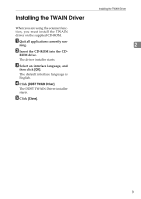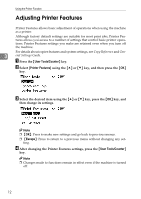Ricoh 402011 Operating Instructions - Page 19
Printer Features Parameters, Paper Input, List/Test Print
 |
UPC - 026649020117
View all Ricoh 402011 manuals
Add to My Manuals
Save this manual to your list of manuals |
Page 19 highlights
Printer Features Parameters Printer Features Parameters Paper Input Printing the operations test page ❖ Bypass Paper Size The size of the paper set in the bypass tray. A Press the {User Tools/Counter} key. The User Tools main menu appears. Reference For more information about pa- B Select [Printer Features] using the {U} or {T} key, and then press 3 per sizes that can be set in the the {OK} key. bypass tray, see General Settings Guide. Note ❒ Default: • Metric version: A4 • Inch version: 11 × 8/ ❖ Auto Paper Select You can set this to enable Auto Paper Select. This machine automatically detects the paper size from the print data, and selects the paper feed tray. The Printer Features menu appears. C Select [List/Test Print] using the {U} or {T} key, and then press the {OK} key. Note ❒ Default: On ❖ Duplex You can set this to enable the duplex printing. This machine detects the duplex printing from the print data, and selects the paper feed tray. D Select [Operations Test] using the {U} or {T} key, and then press the {OK} key. Note ❒ Default: On List/Test Print ❖ Operations Test You can print the operations test page. The operations test page is printed. E Press the {User Tools/Counter} key. 13