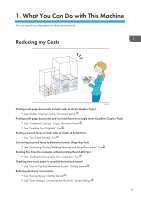When the Machine Makes a Beeping Sound
.............................................................................................
173
When You Have Problems Operating the Machine
...................................................................................
174
When Multiple Functions Cannot Be Executed Simultaneously
............................................................
179
Messages Displayed When Using the Copy/Document Server Function
................................................
181
When Using the Connect Copy Function
................................................................................................
184
Messages Displayed When Using the Facsimile Function
.........................................................................
186
When There Is a Problem Specifying the Network Settings
..................................................................
187
When the Remote Fax Function Cannot Be Used
...................................................................................
193
Messages Displayed When Using the Printer Function
..............................................................................
196
Messages Displayed on the Control Panel When Using the Printer Function
......................................
196
Messages Printed on the Error Logs or Reports When Using the Printer Function
...............................
199
Messages Displayed When Using the Scanner Function
...........................................................................
210
Messages Displayed on the Control Panel When Using the Scanner Function
...................................
210
Messages Displayed on the Client Computer
.........................................................................................
220
When Other Messages Appear
...................................................................................................................
226
When There Is a Problem Scanning or Storing Originals
......................................................................
227
When the Home Screen Cannot Be Edited
.............................................................................................
228
When the Address Book Is Updated
.......................................................................................................
228
When Data Cannot Be Sent Due to a Problem with the Destination
.....................................................
229
When the Machine Cannot Be Operated Due to a Problem with the User Certificate
.......................
230
When Problems Occur While Logging In
...............................................................................................
231
When the User Lacks Privileges to Perform an Operation
.....................................................................
232
When the LDAP Server Cannot Be Used
.................................................................................................
232
INDEX
...........................................................................................................................................................
233
5