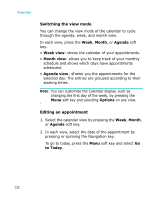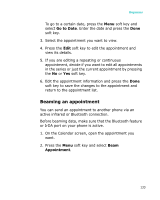Samsung I300 User Guide - Page 137
Multimedia, Camera
 |
UPC - 820361002617
View all Samsung I300 manuals
Add to My Manuals
Save this manual to your list of manuals |
Page 137 highlights
7 Multimedia Camera With the built-in camera on your phone, you can take photos of people or events while on the move. You can view and edit photos. Your phone supports JPEG, GIF, PNG, and BMP pictures. To open Camera: Press and hold on the right side of the phone, or press the Start soft key on the Home screen and select Camera. Taking photos 1. When you access the Camera mode, the image to be captured appears. 2. Adjust the image to be captured. • Press the Left or Right key to adjust the brightness of the image. • Press the Up or Down key to zoom in or out. • Press the Menu soft key to access the camera options. See page 138. • Use the number keypad to adjust the image quickly. See page 139. 3. Press or to take a photo. 4. Press the Save soft key to save the photo. The photo is saved to either the phone's memory or the memory card, depending on the setting of Default Storage. See page 139. 137