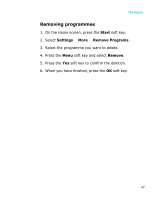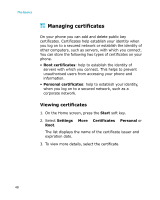Samsung I300 User Guide - Page 43
Adding and removing programmes, Phone, Smartphone
 |
UPC - 820361002617
View all Samsung I300 manuals
Add to My Manuals
Save this manual to your list of manuals |
Page 43 highlights
The basics 2. To remove the card, push it in and release so that it is disengaged from the slot. Then slide the card out. Adding and removing programmes Programmes added to your phone at the factory are stored in ROM (Read Only Memory). You cannot remove this software, and you'll never accidentally lose ROM contents. ROM programmes can be updated using special installation programmes with a *.xip extension. You can install any programme created for your phone, as long as the phone has enough memory. The most popular place to find software for your phone is on the Phone Web site (http://www.microsoft.com/mobile/Smartphone). 43

The basics
43
2. To remove the card, push it in and release so that it is
disengaged from the slot. Then slide the card out.
Adding and removing programmes
Programmes added to your phone at the factory are stored
in ROM (Read Only Memory). You cannot remove this
software, and you’ll never accidentally lose ROM contents.
ROM programmes can be updated using special installation
programmes with a *.xip extension.
You can install any programme created for your phone, as
long as the phone has enough memory. The most popular
place to find software for your phone is on the
Phone
Web
Smartphone
).