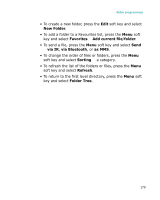Samsung I300 User Guide - Page 184
Getting connected, Beaming with infrared connections
 |
UPC - 820361002617
View all Samsung I300 manuals
Add to My Manuals
Save this manual to your list of manuals |
Page 184 highlights
9 Getting connected You can use your phone to exchange information with other mobile devices as well as your desktop computer, a network, or the Internet. You have the following connection options: • Use the infrared (IR) port on your device to send and receive files between two devices. • Exchange information between devices with Bluetooth capabilities without a physical connection. • Connect the phone to your computer using a USB or IrDA connection to use the phone as a modem. • Connect to your Internet service provider (ISP) or the network at your company. Once connected, you can send or receive e-mail and instant messages, and browse the Internet or intranet. • Connect to your desktop computer to synchronise remotely. Once connected, you can synchronise data such as your Contacts, Calendar, Tasks, or Inbox data. For details on ActiveSync, see Chapter 3 "Synchronising information." Beaming with infrared connections Your phone can send and receive files to and from other IR devices. In most cases, you can also receive files from your PC when it is equipped with an IR port. The two devices must be aimed at each other approximately four inches apart. If you have difficulty getting the two devices to send or receive data, try the following: • Make sure that the IR port windows are clear and free of any dirt or obstructions and that there are no 184 obstacles between the IR port windows.