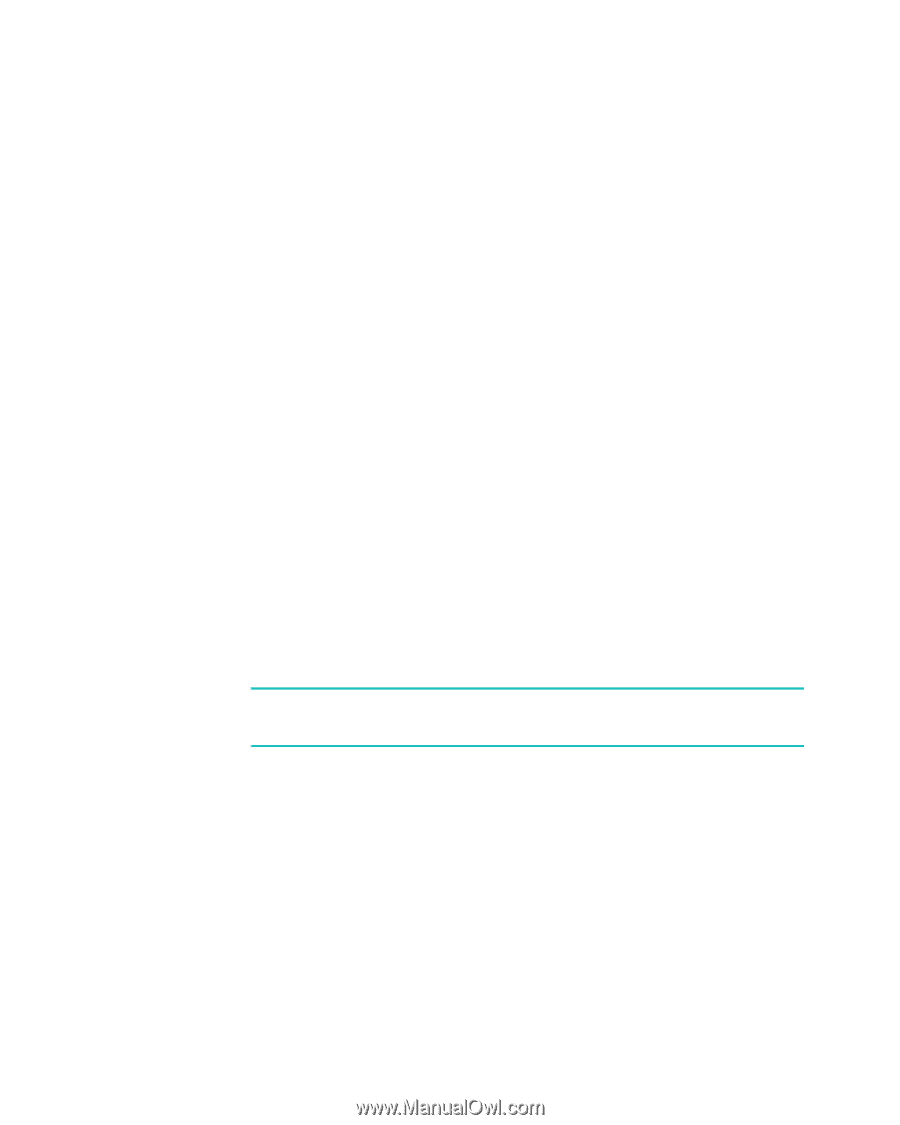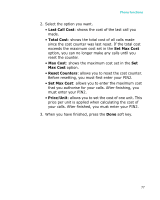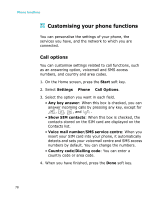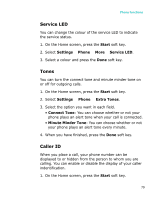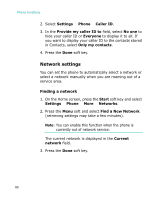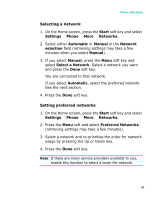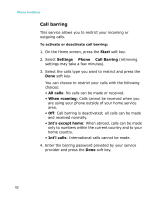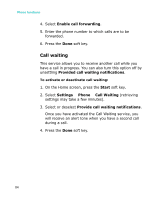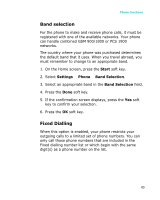Samsung I300 User Guide - Page 80
Network settings, Settings, Phone, Caller ID, Provide my caller ID to, No one, Everyone - service manual
 |
UPC - 820361002617
View all Samsung I300 manuals
Add to My Manuals
Save this manual to your list of manuals |
Page 80 highlights
Phone functions 2. Select Settings → Phone → Caller ID. 3. In the Provide my caller ID to field, select No one to hide your caller ID or Everyone to display it to all. If you want to display your caller ID to the contacts stored in Contacts, select Only my contacts. 4. Press the Done soft key. Network settings You can set the phone to automatically select a network or select a network manually when you are roaming out of a service area. Finding a network 1. On the Home screen, press the Start soft key and select Settings → Phone → More → Networks. 2. Press the Menu soft and select Find a New Network (retrieving settings may take a few minutes). Note: You can enable this function when the phone is currently out of network service. The current network is displayed in the Current network field. 3. Press the Done soft key. 80