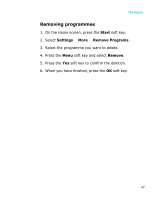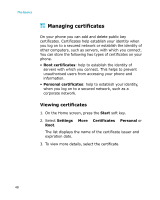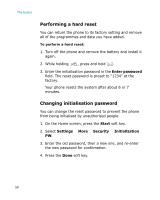Samsung I300 User Guide - Page 47
Removing programmes, Start, Settings, Remove
 |
UPC - 820361002617
View all Samsung I300 manuals
Add to My Manuals
Save this manual to your list of manuals |
Page 47 highlights
The basics Removing programmes 1. On the Home screen, press the Start soft key. 2. Select Settings → More → Remove Programs. 3. Select the programme you want to delete. 4. Press the Menu soft key and select Remove. 5. Press the Yes soft key to confirm the deletion. 6. When you have finished, press the OK soft key. 47

The basics
47
Removing programmes
1. On the Home screen, press the
Start
soft key.
2. Select
Settings
→
More
→
Remove Programs
.
3. Select the programme you want to delete.
4. Press the
Menu
soft key and select
Remove
.
5. Press the
Yes
soft key to confirm the deletion.
6. When you have finished, press the
OK
soft key.