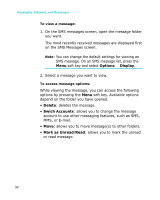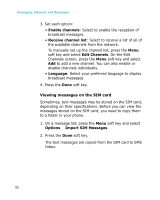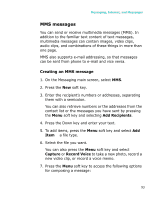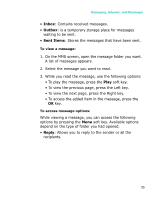Samsung I300 User Guide - Page 93
MMS messages, Creating an MMS message
 |
UPC - 820361002617
View all Samsung I300 manuals
Add to My Manuals
Save this manual to your list of manuals |
Page 93 highlights
Messaging, Internet, and Messenger MMS messages You can send or receive multimedia messages (MMS). In addition to the familiar text content of text messages, multimedia messages can contain images, video clips, audio clips, and combinations of these things in more than one page. MMS also supports e-mail addressing, so that messages can be sent from phone to e-mail and vice versa. Creating an MMS message 1. On the Messaging main screen, select MMS. 2. Press the New soft key. 3. Enter the recipient's numbers or addresses, separating them with a semicolon. You can also retrieve numbers or the addresses from the contact list or the messages you have sent by pressing the Menu soft key and selecting Add Recipients. 4. Press the Down key and enter your text. 5. To add items, press the Menu soft key and select Add Item → a file type. 6. Select the file you want. You can also press the Menu soft key and select Capture or Record Voice to take a new photo, record a new video clip, or record a voice memo. 7. Press the Menu soft key to access the following options for composing a message: 93