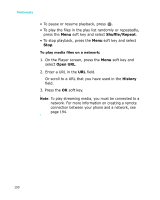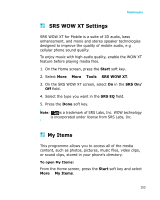Samsung I300 User Guide - Page 155
Playing a video clip, Playing a music/sound clip, Setting a photo for the home screen
 |
UPC - 820361002617
View all Samsung I300 manuals
Add to My Manuals
Save this manual to your list of manuals |
Page 155 highlights
Multimedia While viewing a slide show, press the Up or Down navigation key to change the screen to Landscape view or Portrait view. To replay the slide show, press . 3. To end the slide show, press . Setting a photo for the home screen You can set a photo as wallpaper for the home screen. 1. Open the photo you want. 2. Press the Menu soft key and select Set as Home Screen. 3. Press the Yes soft key to confirm. Playing a video clip 1. From the My Items screen, select Videos and then a video category. 2. Select the file you want. Samsung Media Player opens and the video plays. 3. Use the following options during playback: • To adjust the earpiece volume, press . Press the Up or Down key to adjust the player volume. • To pause or resume playback, press . Playing a music/sound clip 1. From the My Items screen, select Music or Sounds and then an video category. 2. Select the file you want. Samsung Media Player opens and the music or sound 155 plays.