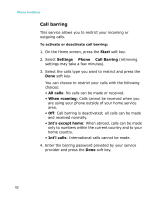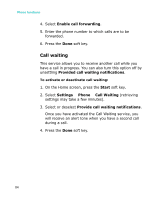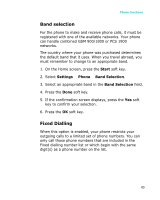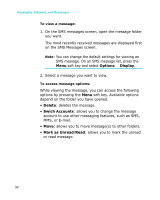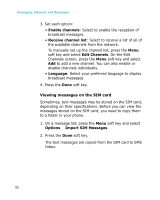Samsung I300 User Guide - Page 87
Messaging, Internet, and Messenger
 |
UPC - 820361002617
View all Samsung I300 manuals
Add to My Manuals
Save this manual to your list of manuals |
Page 87 highlights
5 Messaging, Internet, and Messenger Messaging In Messaging, you can create, send, receive, view, edit, and organise: • Text messages (SMS) • Multimedia message (MMS) • E-mail messages To go to Messaging, on the Home screen, press the Start soft key and select Messaging. SMS Messages You can write an SMS message of up to 160 characters. When you enter more than 160 characters, your phone handles the message as a multi-part message. Creating an SMS message 1. On the Messaging main screen, select SMS Messages. 2. Press the New soft key. 3. In the To field, enter phone number(s) of one or more recipients, separating them with a semicolon. You can retrieve numbers from the contact list by pressing the Menu soft key and selecting Insert Contact. 87