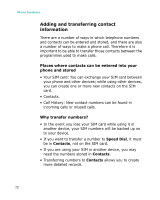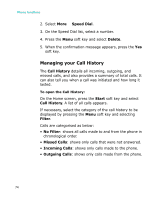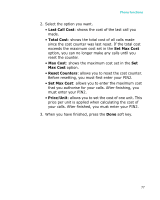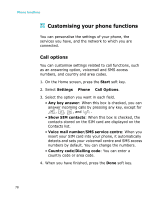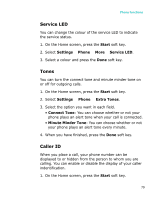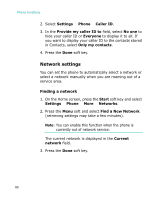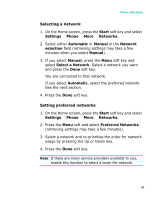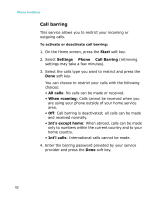Samsung I300 User Guide - Page 77
Last Call Cost, Total Cost, Set Max Cost, Max Cost, Reset Counters, Price, must enter your PIN2.
 |
UPC - 820361002617
View all Samsung I300 manuals
Add to My Manuals
Save this manual to your list of manuals |
Page 77 highlights
Phone functions 2. Select the option you want. • Last Call Cost: shows the cost of the last call you made. • Total Cost: shows the total cost of all calls made since the cost counter was last reset. If the total cost exceeds the maximum cost set in the Set Max Cost option, you can no longer make any calls until you reset the counter. • Max Cost: shows the maximum cost set in the Set Max Cost option. • Reset Counters: allows you to reset the cost counter. Before resetting, you must first enter your PIN2. • Set Max Cost: allows you to enter the maximum cost that you authorise for your calls. After finishing, you must enter your PIN2. • Price/Unit: allows you to set the cost of one unit. This price per unit is applied when calculating the cost of your calls. After finished, you must enter your PIN2. 3. When you have finished, press the Done soft key. 77