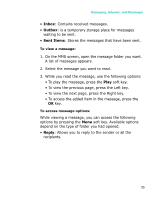Samsung I300 User Guide - Page 99
E-mail messages, Synchronising E-mail messages
 |
UPC - 820361002617
View all Samsung I300 manuals
Add to My Manuals
Save this manual to your list of manuals |
Page 99 highlights
Messaging, Internet, and Messenger E-mail messages You can send and receive e-mail messages in one of these ways: • Synchronise e-mail messages with Microsoft Exchange or Microsoft Outlook on your PC. • Send and receive e-mail messages by connecting directly to an e-mail server through an Internet Service Provider (ISP) or a network. Synchronising E-mail messages Use Outlook E-Mail to send and receive e-mail messages by synchronising e-mail messages with Microsoft Exchange or Microsoft Outlook on your PC. E-mail messages can be synchronised as part of the general synchronisation process. You will need to enable Inbox synchronisation in ActiveSync. For information on enabling Inbox synchronisation, see "ActiveSync Help" on the PC. 99

Messaging, Internet, and Messenger
99
E-mail messages
You can send and receive e-mail messages in one of these
ways:
•
Synchronise e-mail messages with Microsoft Exchange or
Microsoft Outlook on your PC.
•
Send and receive e-mail messages by connecting directly
to an e-mail server through an Internet Service Provider
(ISP) or a network.
Synchronising E-mail messages
Use
Outlook E
-
Mail
to send and receive e-mail messages
by synchronising e-mail messages with Microsoft Exchange
or Microsoft Outlook on your PC.
E-mail messages can be synchronised as part of the
general synchronisation process. You will need to enable
Inbox synchronisation in
ActiveSync
. For information on
enabling Inbox synchronisation, see “ActiveSync Help” on
the PC.