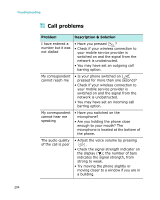Samsung I300 User Guide - Page 208
Camera, Contacts, Infrared, Bluetooth, deactivating Bluetooth. Go to Bluetooth
 |
UPC - 820361002617
View all Samsung I300 manuals
Add to My Manuals
Save this manual to your list of manuals |
Page 208 highlights
Troubleshooting Problem Camera Images seem smudged Contacts No number is dialled when you recall a contact card Infrared Data does not transfer via an infrared connection Bluetooth I cannot end a Bluetooth connection Description & Solution Check that the camera lens protection window is clean. • Check that a number has been stored in the contact card. • Re-store the number, if necessary. • Line up the infrared ports of two devices so that they are unobstructed and within close range. • Make sure that nothing is between the two infrared ports. • Adjust the room lighting. Some types of light interfere with infrared connections. Try moving to a different location or turning off some lights. If another device is connected to your phone, you can either end the connection using the other device or by deactivating Bluetooth. Go to Bluetooth and select the setting Bluetooth → Off. 208