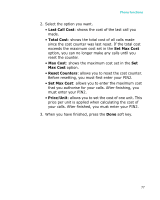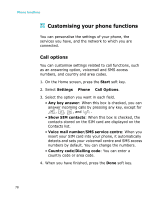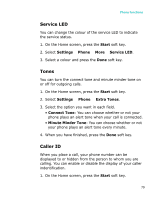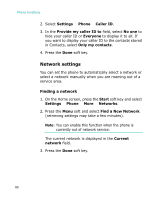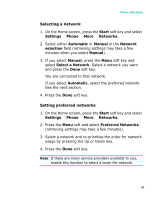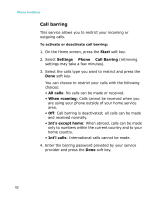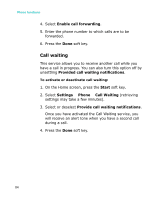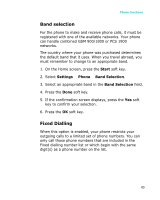Samsung I300 User Guide - Page 82
Call barring, Start, Settings, Phone, All calls, When roaming, Int's except home, Int'l calls
 |
UPC - 820361002617
View all Samsung I300 manuals
Add to My Manuals
Save this manual to your list of manuals |
Page 82 highlights
Phone functions Call barring This service allows you to restrict your incoming or outgoing calls. To activate or deactivate call barring: 1. On the Home screen, press the Start soft key. 2. Select Settings → Phone → Call Barring (retrieving settings may take a few minutes). 3. Select the calls type you want to restrict and press the Done soft key. You can choose to restrict your calls with the following choices: • All calls: No calls can be made or received. • When roaming: Calls cannot be received when you are using your phone outside of your home service area. • Off: Call barring is deactivated; all calls can be made and received normally. • Int's except home: When abroad, calls can be made only to numbers within the current country and to your home country. • Int'l calls: International calls cannot be made. 4. Enter the barring password provided by your service provider and press the Done soft key. 82