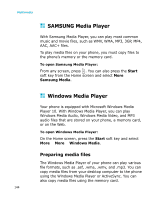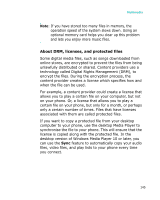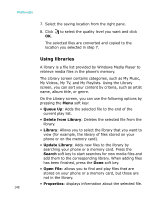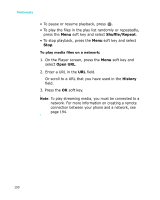Samsung I300 User Guide - Page 145
About DRM, licenses, and protected files, technology called Digital Rights Management DRM,
 |
UPC - 820361002617
View all Samsung I300 manuals
Add to My Manuals
Save this manual to your list of manuals |
Page 145 highlights
Multimedia Note: If you have stored too many files in memory, the operation speed of the system slows down. Using an optional memory card helps you clear up this problem and lets you enjoy more music files. About DRM, licenses, and protected files Some digital media files, such as songs downloaded from online stores, are encrypted to prevent the files from being unlawfully distributed or shared. Content providers use a technology called Digital Rights Management (DRM), to encrypt the files. During the encryption process, the content provider creates a license which specifies how and when the file can be used. For example, a content provider could create a license that allows you to play a certain file on your computer, but not on your phone. Or, a license that allows you to play a certain file on your phone, but only for a month, or perhaps only a certain number of times. Files that have licenses associated with them are called protected files. If you want to copy a protected file from your desktop computer to your phone, use the desktop Media Player to synchronise the file to your phone. This will ensure that the license is copied along with the protected file. In the desktop version of Windows Media Player 10 or later, you can use the Sync feature to automatically copy your audio files, video files, and play lists to your phone every time you connect. 145