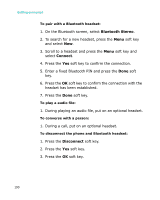Samsung I300 User Guide - Page 185
Activating or deactivating IrDA receptions, Receiving data, Start, Settings, Receive incoming beams
 |
UPC - 820361002617
View all Samsung I300 manuals
Add to My Manuals
Save this manual to your list of manuals |
Page 185 highlights
Getting connected • Adjust the room lighting or move to another location. Some types of lighting may interfere with transmission. Note: Your phone's IrDA function is only compatible with Microsoft Smart phones and Windows 2000/XP computers. Activating or deactivating IrDA receptions By default your phone detects incoming IR transmissions and prompts you to accept them. If you do not want your device to receive data, take the following steps: 1. On the Home screen, press the Start soft key. 2. Select Settings → Beam. 3. Deselect Receive incoming beams. 4. Press the Done soft key. Receiving data 1. Align the IR port on your phone with the IR port on another device. Note: The display on your phone must be active. 2. Have the other device send the data to your phone. Your phone will automatically receive the data. 3. When prompted to receive an incoming data, press the Yes soft key. 185