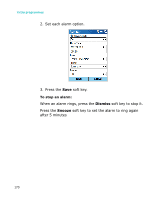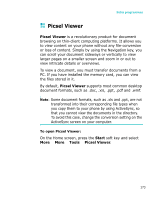Samsung I300 User Guide - Page 168
Time Manager, Setting an alarm
 |
UPC - 820361002617
View all Samsung I300 manuals
Add to My Manuals
Save this manual to your list of manuals |
Page 168 highlights
Extra programmes • Sensitivity: Adjust the sensitivity in which your phone distinguishes the current voice and noise. Change the setting if your phone has difficulty recognising your voice. Time Manager Time Manager enables you to use various clock features provided by your phone. You can use the phone as the alarm clock, world time clock, D-Day clock, and stopwatch. To open Time Manager: On the Home screen, press the Start soft key and select More → More → Tools → Time Manager. Setting an alarm You can use the alarm clock to set a wake up alarm or set an alarm to remind you of an appointment once or everyday. On the Time Manager screen, select Alarm. To set a wake-up alarm: 1. On the Alarm screen, select Morning Call. 168

Extra programmes
168
•
Sensitivity
: Adjust the sensitivity in which your phone
distinguishes the current voice and noise. Change the
setting if your phone has difficulty recognising your voice.
Time Manager
Time Manager
enables you to use various clock features
provided by your phone. You can use the phone as the
alarm clock, world time clock, D-Day clock, and stopwatch.
To open Time Manager:
On the Home screen, press the
Start
soft key and select
More
→
More
→
Tools
→
Time Manager
.
Setting an alarm
You can use the alarm clock to set a wake up alarm or set
an alarm to remind you of an appointment once or
everyday. On the Time Manager screen, select
Alarm
.
To set a wake-up alarm:
1. On the Alarm screen, select
Morning Call
.