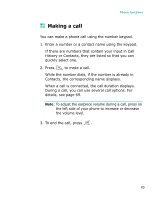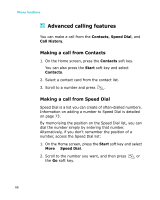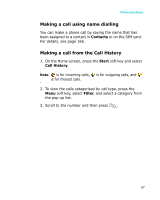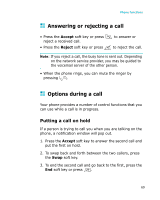Samsung I300 User Guide - Page 64
Using the Dialling screen, Flight mode
 |
UPC - 820361002617
View all Samsung I300 manuals
Add to My Manuals
Save this manual to your list of manuals |
Page 64 highlights
Phone functions Note: In many countries you are required by law to turn off the phone functions when you fly. To turn off the display of your phone doesn't actually turn off the phone functions; you must turn off your wireless connection to your operator's network. To turn the phone functions off: Press and hold on the right side of the phone until appears on the status bar of the screen. Or press and select Flight mode. To turn the phone functions on: Press and hold until appears on the status bar of the screen. Or press and select Flight mode off. Using the Dialling screen When you start entering a number or press , the Dialling screen opens. You can view the most recent calls you have dialled, received, and missed on the screen. From the Dialling screen, you can save a number in Contacts directory by pressing the Save soft key. You can also access Contacts or view the call information after pressing the Menu soft key 64