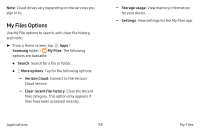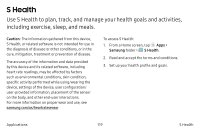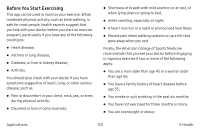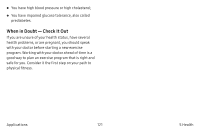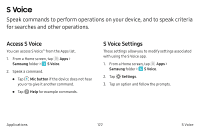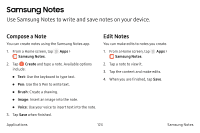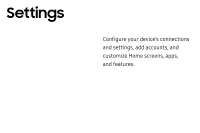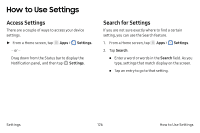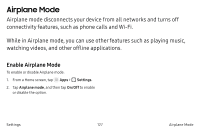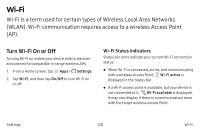Samsung Note7 User Manual - Page 133
Samsung Notes, Use Samsung Notes to write and save notes on your device.
 |
View all Samsung Note7 manuals
Add to My Manuals
Save this manual to your list of manuals |
Page 133 highlights
Samsung Notes Use Samsung Notes to write and save notes on your device. Compose a Note You can create notes using the Samsung Notes app. 1. From a Home screen, tap Apps > Samsung Notes. 2. Tap Create and type a note. Available options include: • Text: Use the keyboard to type text. • Pen: Use the S Pen to write text. • Brush: Create a drawing. • Image: Insert an image into the note. • Voice: Use your voice to insert text into the note. 3. Tap Save when finished. Edit Notes You can make edits to notes you create. 1. From a Home screen, tap Apps > Samsung Notes. 2. Tap a note to view it. 3. Tap the content and make edits. 4. When you are finished, tap Save. Applications 123 Samsung Notes
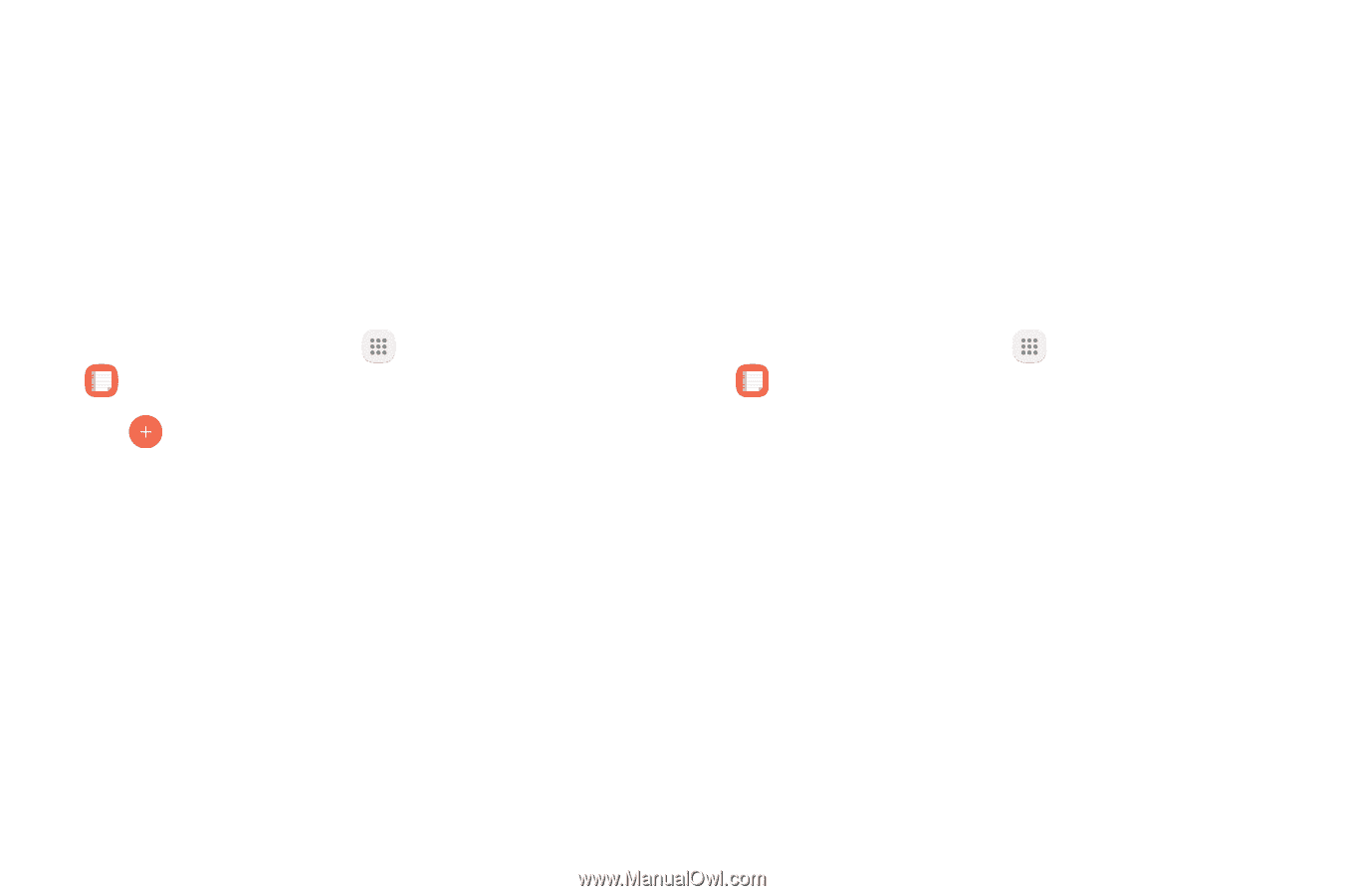
123
Samsung Notes
Applications
Samsung Notes
Use Samsung Notes to write and save notes on your device.
Compose a Note
You can create notes using the Samsung Notes app.
1.
From a Home screen, tap
Apps
>
Samsung Notes
.
2.
Tap
Create
and type a note. Available options
include:
•
Text
: Use the keyboard to type text.
•
Pen
: Use the S Pen to write text.
•
Brush
: Create a drawing.
•
Image
: Insert an image into the note.
•
Voice
: Use your voice to insert text into the note.
3.
Tap
Save
when finished.
Edit Notes
You can make edits to notes you create.
1.
From a Home screen, tap
Apps
>
Samsung Notes
.
2.
Tap a note to view it.
3.
Tap the content and make edits.
4.
When you are finished, tap
Save
.