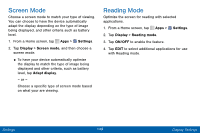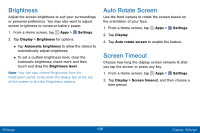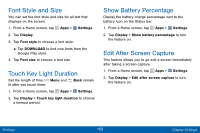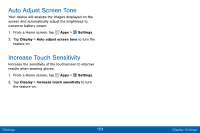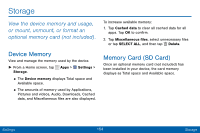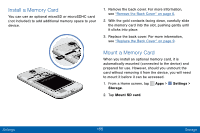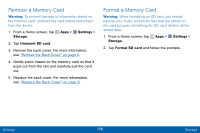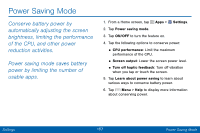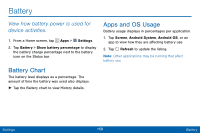Samsung SCH-I545PP User Manual - Page 162
Auto Adjust Screen Tone, Increase Touch Sensitivity
 |
View all Samsung SCH-I545PP manuals
Add to My Manuals
Save this manual to your list of manuals |
Page 162 highlights
Auto Adjust Screen Tone Your device will analyze the images displayed on the screen and automatically adjust the brightness to conserve battery power. 1. From a Home screen, tap Apps > Settings. 2. Tap Display > Auto adjust screen tone to turn the feature on. Increase Touch Sensitivity Increase the sensitivity of the touchscreen to improve results when wearing gloves. 1. From a Home screen, tap Apps > Settings. 2. Tap Display > Increase touch sensitivity to turn the feature on. Settings 153 Display Settings

153
Settings
Display Settings
Auto Adjust Screen Tone
Your device will analyze the images displayed on the
screen and automatically adjust the brightness to
conserve battery power.
1. From a Home screen, tap
Apps
>
Settings
.
2. Tap
Display
>
Auto adjust screen tone
to turn the
feature on.
Increase Touch Sensitivity
Increase the sensitivity of the touchscreen to improve
results when wearing gloves.
1. From a Home screen, tap
Apps
>
Settings
.
2. Tap
Display
>
Increase touch sensitivity
to turn
the feature on.