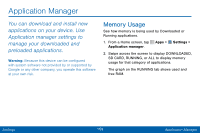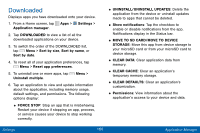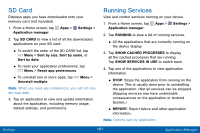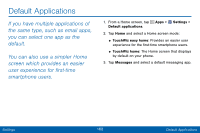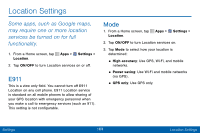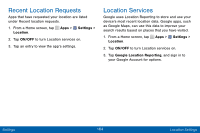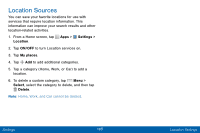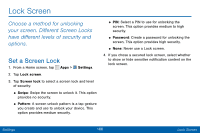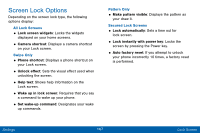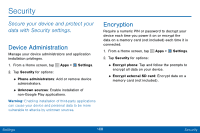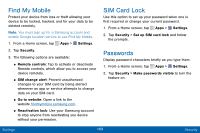Samsung SCH-I545PP User Manual - Page 173
Recent Location Requests, Location Services
 |
View all Samsung SCH-I545PP manuals
Add to My Manuals
Save this manual to your list of manuals |
Page 173 highlights
Recent Location Requests Apps that have requested your location are listed under Recent location requests. 1. From a Home screen, tap Apps > Settings > Location. 2. Tap ON/OFF to turn Location services on. 3. Tap an entry to view the app's settings. Location Services Google uses Location Reporting to store and use your device's most recent location data. Google apps, such as Google Maps, can use this data to improve your search results based on places that you have visited. 1. From a Home screen, tap Apps > Settings > Location. 2. Tap ON/OFF to turn Location services on. 3. Tap Google Location Reporting, and sign in to your Google Account for options. Settings 164 Location Settings

164
Settings
Location Settings
Recent Location Requests
Apps that have requested your location are listed
under Recent location requests.
1. From a Home screen, tap
Apps
>
Settings
>
Location
.
2. Tap
ON/OFF
to turn Location services on.
3. Tap an entry to view the app’s settings.
Location Services
Google uses Location Reporting to store and use your
device’s most recent location data. Google apps, such
as Google Maps, can use this data to improve your
search results based on places that you have visited.
1. From a Home screen, tap
Apps
>
Settings
>
Location
.
2. Tap
ON/OFF
to turn Location services on.
3. Tap
Google Location Reporting
, and sign in to
your Google Account for options.