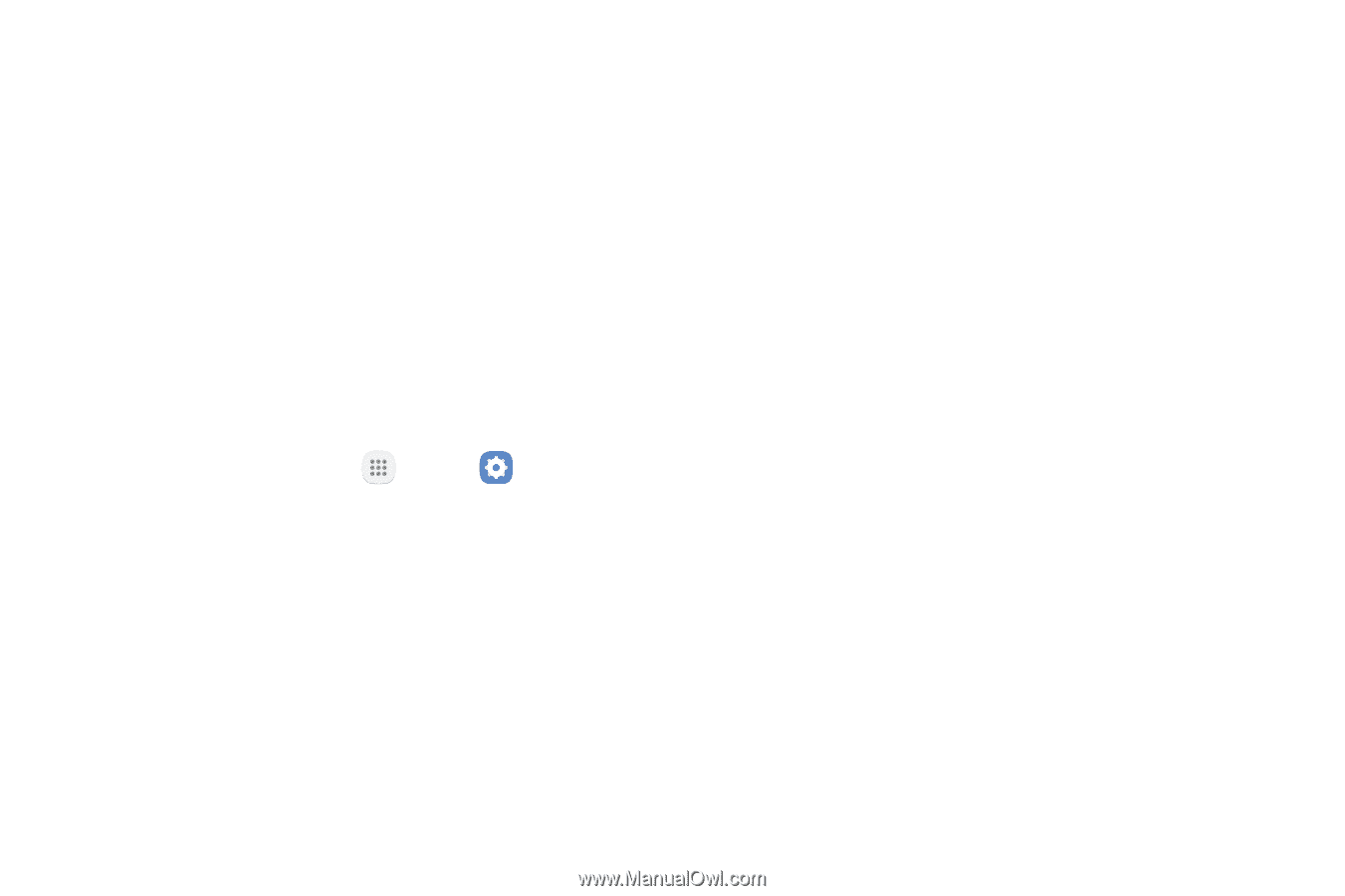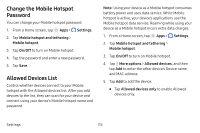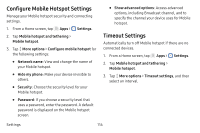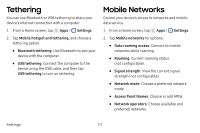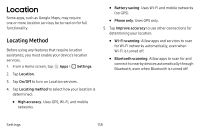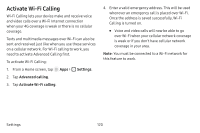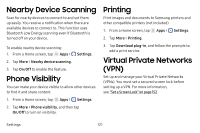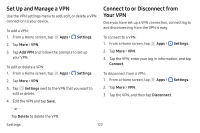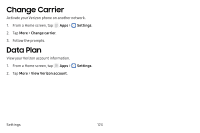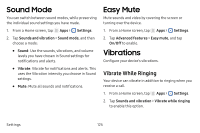Samsung SM-J727V User Guide - Page 127
Activate Wi-Fi Calling
 |
View all Samsung SM-J727V manuals
Add to My Manuals
Save this manual to your list of manuals |
Page 127 highlights
Activate Wi-Fi Calling Wi-Fi Calling lets your device make and receive voice and video calls over a Wi-Fi Internet connection when your 4G coverage is weak or there is no cellular coverage. Texts and multimedia messages over Wi-Fi can also be sent and received just like when you use these services on a cellular network. For Wi-Fi calling to work, you need to activate Advanced Calling first. To activate Wi-Fi Calling: 1. From a Home screen, tap Apps > Settings. 2. Tap Advanced calling. 3. Tap Activate Wi-Fi calling. 4. Enter a valid emergency address. This will be used whenever an emergency call is placed over Wi-Fi. Once the address is saved successfully, Wi‑Fi Calling is turned on. • Voice and video calls will now be able to go over Wi-Fi when your cellular network coverage is weak or if you don't have cellular network coverage in your area. Note: You must be connected to a Wi-Fi network for this feature to work. Settings 120