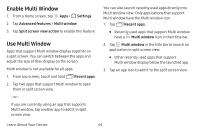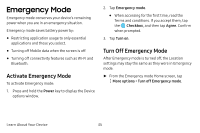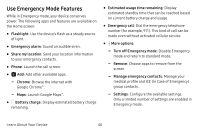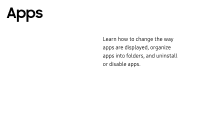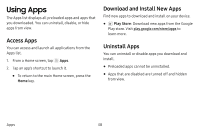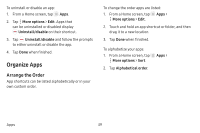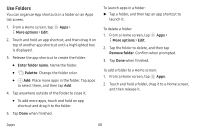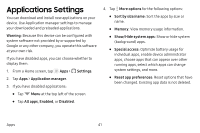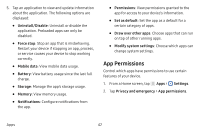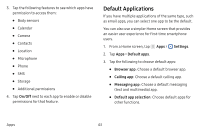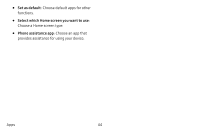Samsung SM-J727V User Guide - Page 46
Organize Apps, Arrange the Order
 |
View all Samsung SM-J727V manuals
Add to My Manuals
Save this manual to your list of manuals |
Page 46 highlights
To uninstall or disable an app: 1. From a Home screen, tap Apps. 2. Tap More options > Edit. Apps that can be uninstalled or disabled display Uninstall/disable on their shortcut. 3. Tap Uninstall/disable and follow the prompts to either uninstall or disable the app. 4. Tap Done when finished. Organize Apps Arrange the Order App shortcuts can be listed alphabetically or in your own custom order. To change the order apps are listed: 1. From a Home screen, tap Apps > More options > Edit. 2. Touch and hold an app shortcut or folder, and then drag it to a new location. 3. Tap Done when finished. To alphabetize your apps: 1. From a Home screen, tap More options > Sort. 2. Tap Alphabetical order. Apps > Apps 39
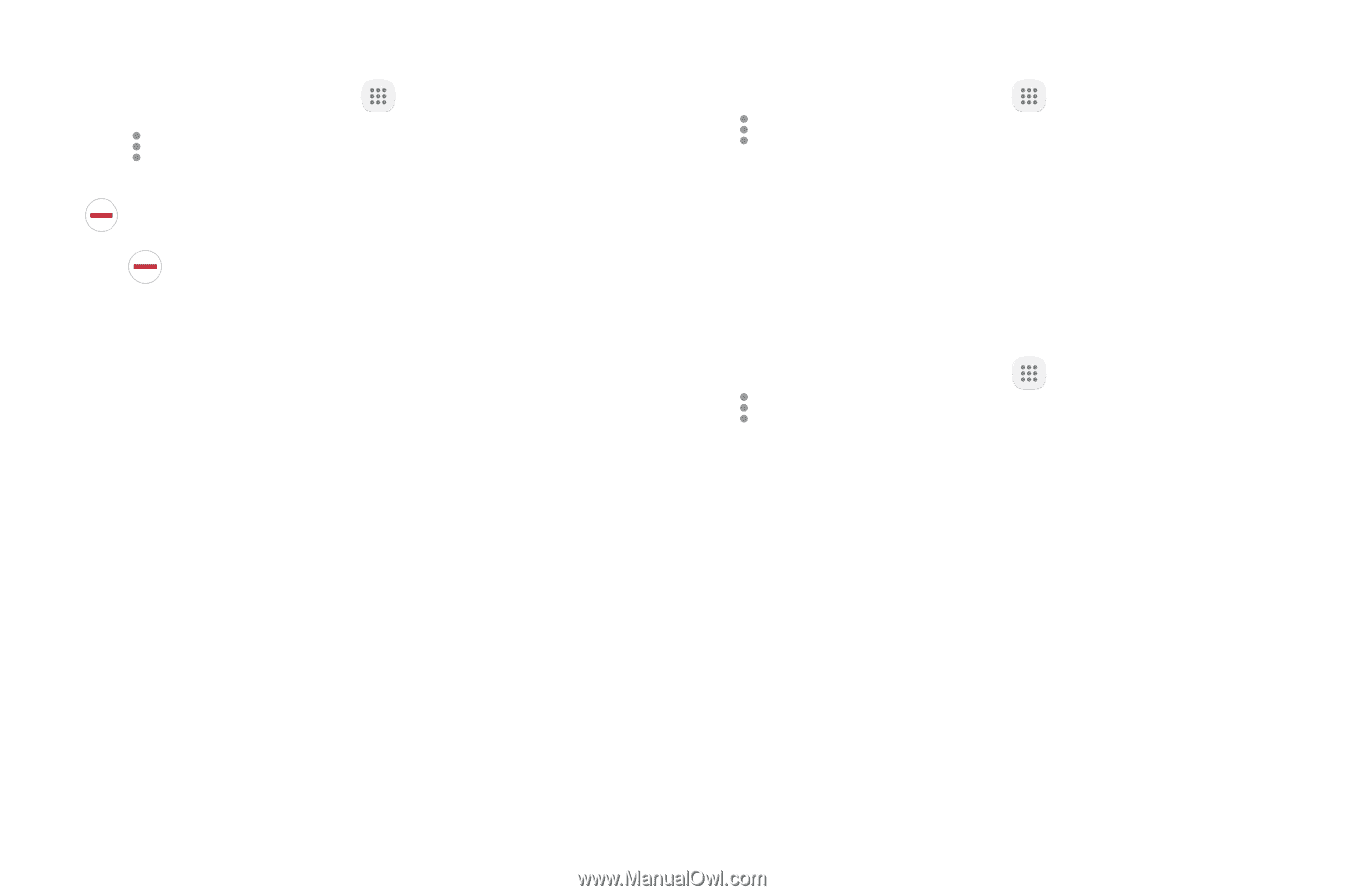
39
Apps
To uninstall or disable an app:
1.
From a Home screen, tap
Apps
.
2.
Tap
More options
>
Edit
. Apps that
can be uninstalled or disabled display
Uninstall/disable
on their shortcut.
3.
Tap
Uninstall/disable
and follow the prompts
to either uninstall or disable the app.
4.
Tap
Done
when finished.
Organize Apps
Arrange the Order
App shortcuts can be listed alphabetically or in your
own custom order.
To change the order apps are listed:
1.
From a Home screen, tap
Apps
>
More options
>
Edit
.
2.
Touch and hold an app shortcut or folder, and then
drag it to a new location.
3.
Tap
Done
when finished.
To alphabetize your apps:
1.
From a Home screen, tap
Apps
>
More options
>
Sort
.
2.
Tap
Alphabetical order
.