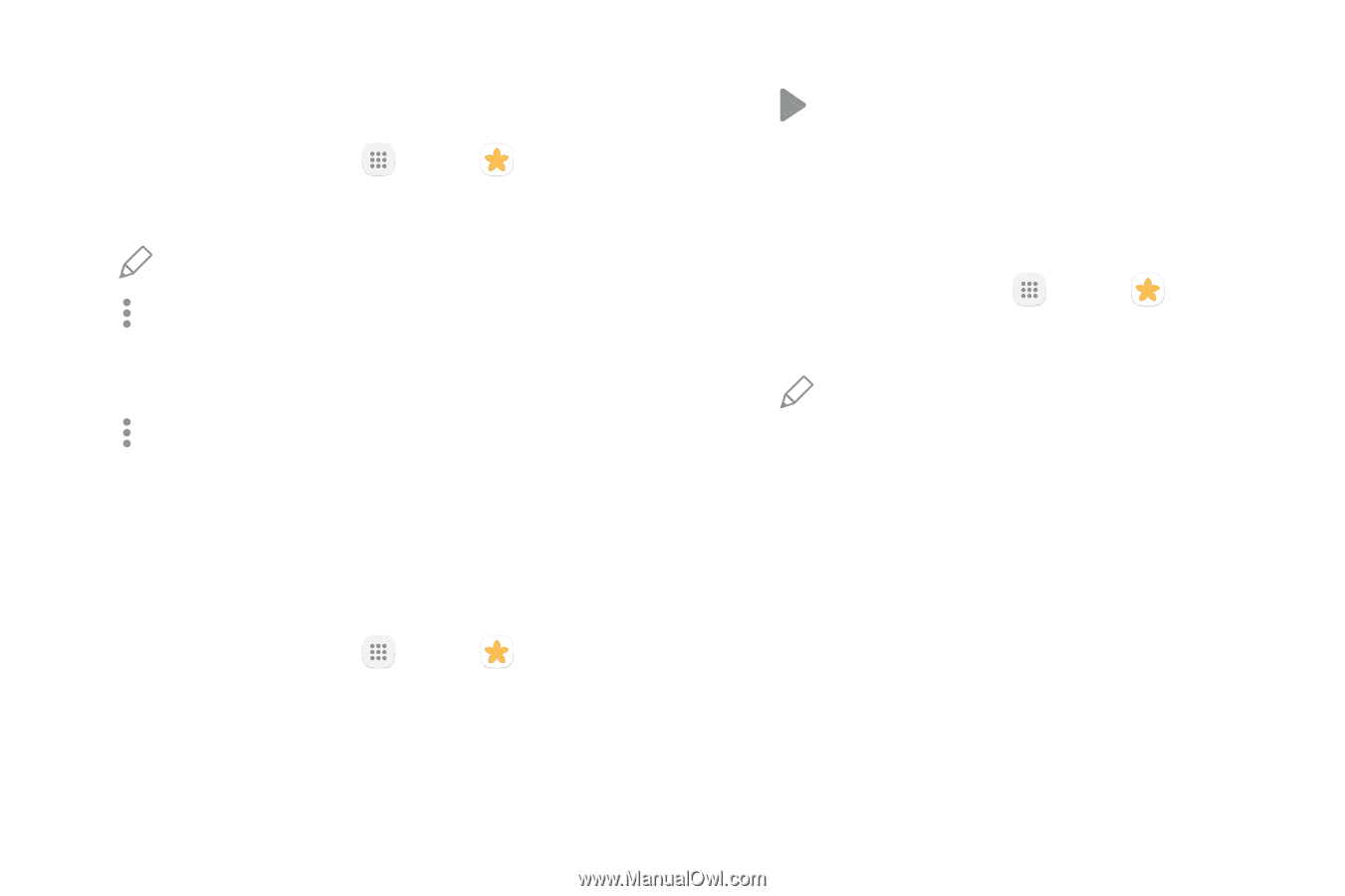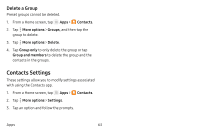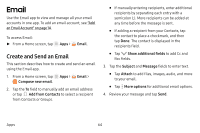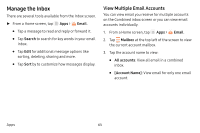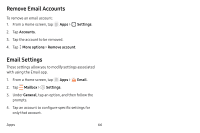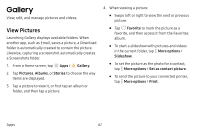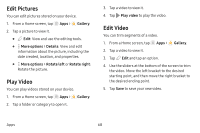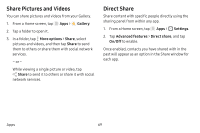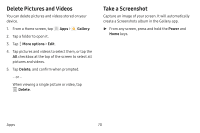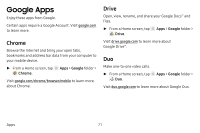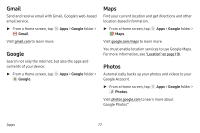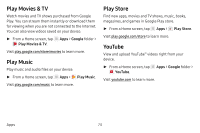Samsung SM-J727V User Guide - Page 75
Edit Pictures, Play Video, Edit Video
 |
View all Samsung SM-J727V manuals
Add to My Manuals
Save this manual to your list of manuals |
Page 75 highlights
Edit Pictures You can edit pictures stored on your device. 1. From a Home screen, tap Apps > Gallery. 2. Tap a picture to view it. • Edit: View and use the editing tools. • More options > Details: View and edit information about the picture, including the date created, location, and properties. • More options > Rotate left or Rotate right: Rotate the picture. Play Video You can play videos stored on your device. 1. From a Home screen, tap Apps > Gallery. 2. Tap a folder or category to open it. 3. Tap a video to view it. 4. Tap Play video to play the video. Edit Video You can trim segments of a video. 1. From a Home screen, tap Apps > Gallery. 2. Tap a video to view it. 3. Tap Edit and tap an option. 4. Use the sliders at the bottom of the screen to trim the video. Move the left bracket to the desired starting point, and then move the right bracket to the desired ending point. 5. Tap Save to save your new video. Apps 68