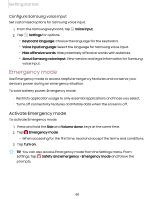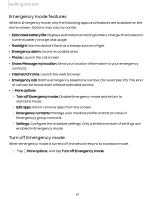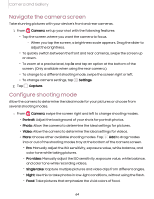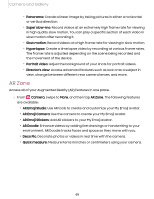Samsung SM-S908UZGNXAA User Manual - Page 65
AR Zone, AR Emoji Camera
 |
View all Samsung SM-S908UZGNXAA manuals
Add to My Manuals
Save this manual to your list of manuals |
Page 65 highlights
Camera and Gallery - Panorama: Create a linear image by taking pictures in either a horizontal or vertical direction. - Super slow-mo: Record videos at an extremely high frame rate for viewing in high quality slow motion. You can play a specific section of each video in slow motion after recording it. - Slow motion: Record videos at a high frame rate for viewing in slow motion. - Hyperlapse: Create a time lapse video by recording at various frame rates. The frame rate is adjusted depending on the scene being recorded and the movement of the device. - Portrait video: Adjust the background of your shots for portrait videos. - Director's view: Access advanced features such as lock onto a subject in view, change between different rear camera lenses, and more. AR Zone Access all of your Augmented Reality (AR) features in one place. ◌ From Camera, swipe to More, and then tap AR Zone. The following features are available: • AR Emoji Studio: Use AR tools to create and customize your My Emoji avatar. • AR Emoji Camera: Use the camera to create your My Emoji avatar. • AR Emoji Stickers: Add AR stickers to your My Emoji avatar. • AR Doodle: Enhance videos by adding line drawings or handwriting to your environment. AR Doodle tracks faces and space so they move with you. • Deco Pic: Decorate photos or videos in real time with the camera. • Quick measure: Measure items in inches or centimeters using your camera. 65