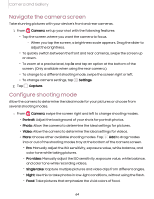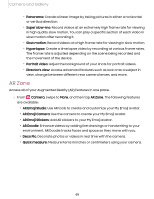Samsung SM-S908UZGNXAA User Manual - Page 68
Privacy Notice, Floating shutter button
 |
View all Samsung SM-S908UZGNXAA manuals
Add to My Manuals
Save this manual to your list of manuals |
Page 68 highlights
Camera and Gallery • Advanced recording options: Enhance your videos with advanced recording formats. - Reduce file size: Record videos in HEVC format to save space. Other devices or sharing sites may not support playback of this format. - HDR10+ videos: Optimize videos by recording in HDR10+. Playback devices must support HDR10+ video. - Zoom-in mic: Match the mic zoom to the camera zoom while recording videos. General • Auto HDR: Capture more detail in the bright and dark areas of your shots. • Tracking auto-focus: Keep a moving subject in focus. • Grid lines: Display viewfinder grid lines to help compose a picture or video. • Location tags: Attach a GPS location tag to your pictures and videos. • Shooting methods: - Press Volume keys to: Use the Volume keys to take pictures, record video, zoom, or control system volume. - Voice commands: Take pictures speaking key words. - Floating shutter button: Add an extra shutter button that you can move anywhere on the screen. - Show palm: Hold your hand out with your palm facing the camera to have your picture taken in a few seconds. • Settings to keep: Choose whether to launch Camera with the same shooting mode, selfie angle, and filters as the last time. • Shutter sound: Play a tone when taking a picture. • Vibration feedback: Enable vibrations when tapping the screen in the Camera app. • Privacy Notice: View Samsung's privacy information. • Permissions: View required and optional permissions for the Camera app. • Reset settings: Reset the Camera settings. 68