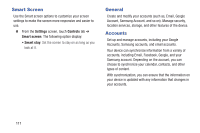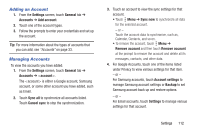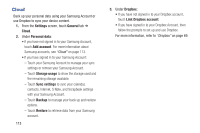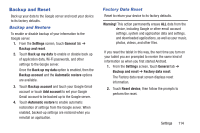Samsung SM-T530NU User Manual Generic Wireless Sm-t530nu Galaxy Tab 4 Kit Kat - Page 115
Text-To-Speech Options, Mouse/Trackpad, Palm Motion, Settings, Controls, Language and input
 |
View all Samsung SM-T530NU manuals
Add to My Manuals
Save this manual to your list of manuals |
Page 115 highlights
Text-To-Speech Options 1. From the Settings screen, touch Controls tab ➔ Language and input. 2. Touch Text-to-speech options and select the preferred TTS engine. 3. Touch next to the preferred TTS engine and configure. 4. Under General, configure the following: • Speech rate: Set the speed at which the text is spoken. • Listen to an example: Play a sample of speech synthesis (available if voice data is installed). • Default language status: Display the default language in use. Mouse/Trackpad Set your pointer speed for an external mouse or trackpad (not included). 1. From the Settings screen, touch Controls tab ➔ Language and input. 2. Touch Pointer speed and drag the slider to the right to go faster or to the left to go slower. Palm Motion Activate the palm motion feature to control the device by touching the screen with the palm of your hand. 1. From the Settings screen, touch Controls tab ➔ Palm motion. 2. Touch the OFF/ON button to turn the feature ON . 3. Configure the following options (touch each option for details): • Capture screen: Capture an image of the screen when you sweep your hand left or right across the screen. • Mute/pause: Set the device to pause media playback when you touch the screen with your palm. Settings 110