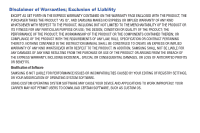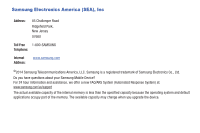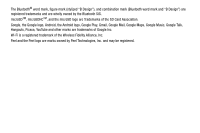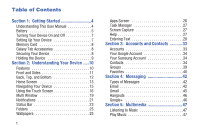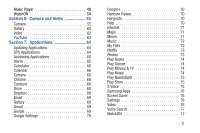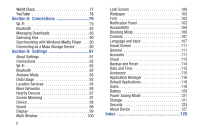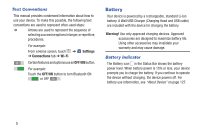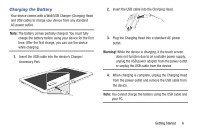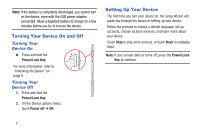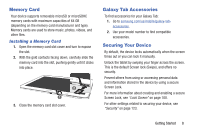3
World Clock . . . . . . . . . . . . . . . . . . . . . . . . . . . 77
YouTube
. . . . . . . . . . . . . . . . . . . . . . . . . . . . . 78
Section 8:
Connections
.............................
79
Wi-Fi . . . . . . . . . . . . . . . . . . . . . . . . . . . . . . . . 79
Bluetooth
. . . . . . . . . . . . . . . . . . . . . . . . . . . . 83
Managing Downloads
. . . . . . . . . . . . . . . . . . . 88
Samsung Kies . . . . . . . . . . . . . . . . . . . . . . . . . 90
Synchronizing with Windows Media Player
. . . 90
Connecting as a Mass Storage Device . . . . . . . 90
Section 9:
Settings
....................................
91
About Settings . . . . . . . . . . . . . . . . . . . . . . . . . 91
Connections
. . . . . . . . . . . . . . . . . . . . . . . . . . 92
Wi-Fi . . . . . . . . . . . . . . . . . . . . . . . . . . . . . . . . 92
Bluetooth
. . . . . . . . . . . . . . . . . . . . . . . . . . . . 92
Airplane Mode . . . . . . . . . . . . . . . . . . . . . . . . . 93
Data Usage . . . . . . . . . . . . . . . . . . . . . . . . . . . 93
Location Services
. . . . . . . . . . . . . . . . . . . . . . 94
More Networks
. . . . . . . . . . . . . . . . . . . . . . . . 95
Nearby Devices . . . . . . . . . . . . . . . . . . . . . . . . 97
Screen Mirroring . . . . . . . . . . . . . . . . . . . . . . . 97
Device . . . . . . . . . . . . . . . . . . . . . . . . . . . . . . . 98
Sound . . . . . . . . . . . . . . . . . . . . . . . . . . . . . . . 98
Display
. . . . . . . . . . . . . . . . . . . . . . . . . . . . . . 99
Multi Window
. . . . . . . . . . . . . . . . . . . . . . . . 100
Lock Screen
. . . . . . . . . . . . . . . . . . . . . . . . .100
Wallpaper
. . . . . . . . . . . . . . . . . . . . . . . . . . .103
Font . . . . . . . . . . . . . . . . . . . . . . . . . . . . . . . .103
Notification Panel . . . . . . . . . . . . . . . . . . . . . .103
Accessibility
. . . . . . . . . . . . . . . . . . . . . . . . .104
Blocking Mode . . . . . . . . . . . . . . . . . . . . . . . .106
Controls . . . . . . . . . . . . . . . . . . . . . . . . . . . . .107
Language and Input . . . . . . . . . . . . . . . . . . . .107
Smart Screen
. . . . . . . . . . . . . . . . . . . . . . . .111
General
. . . . . . . . . . . . . . . . . . . . . . . . . . . . .111
Accounts . . . . . . . . . . . . . . . . . . . . . . . . . . . .111
Cloud . . . . . . . . . . . . . . . . . . . . . . . . . . . . . . .113
Backup and Reset
. . . . . . . . . . . . . . . . . . . . .114
Date and Time . . . . . . . . . . . . . . . . . . . . . . . .115
Accessory
. . . . . . . . . . . . . . . . . . . . . . . . . . .115
Application Manager
. . . . . . . . . . . . . . . . . . .116
Default Applications . . . . . . . . . . . . . . . . . . . .118
Users . . . . . . . . . . . . . . . . . . . . . . . . . . . . . . .118
Battery
. . . . . . . . . . . . . . . . . . . . . . . . . . . . .120
Power Saving Mode . . . . . . . . . . . . . . . . . . . .121
Storage
. . . . . . . . . . . . . . . . . . . . . . . . . . . . .121
Security . . . . . . . . . . . . . . . . . . . . . . . . . . . . .123
About Device . . . . . . . . . . . . . . . . . . . . . . . . .127
Index
.........................................................
129