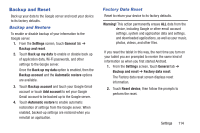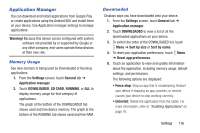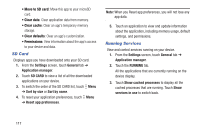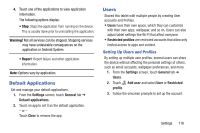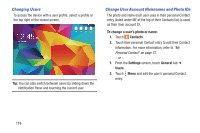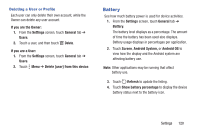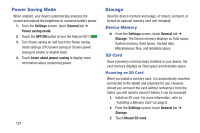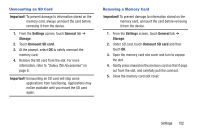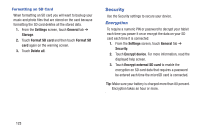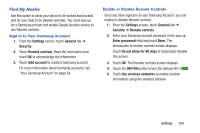Samsung SM-T530NU User Manual Generic Wireless Sm-t530nu Galaxy Tab 4 Kit Kat - Page 124
Changing Users, Change User Account Nicknames and Photo IDs, To change a user's photo or name
 |
View all Samsung SM-T530NU manuals
Add to My Manuals
Save this manual to your list of manuals |
Page 124 highlights
Changing Users To access the device with a user profile, select a profile at the top right of the locked screen. Tip: You can also switch between users by sliding down the Notification Panel and touching the current user. Change User Account Nicknames and Photo IDs The photo and name each user uses in their personal Contact entry (listed under ME at the top of their Contacts list) is used as their User account ID. To change a user's photo or name: 1. Touch Contacts. 2. Touch their personal Contact entry to edit their Contact information. For more information, refer to "My Personal Contact" on page 37. - or - 1. From the Settings screen, touch General tab ➔ Users. 2. Touch Menu and edit the user's personal Contact entry. 119

119
Changing Users
To access the device with a user profile, select a profile at
the top right of the locked screen.
Tip:
You can also switch between users by sliding down the
Notification Panel and touching the current user.
Change User Account Nicknames and Photo IDs
The photo and name each user uses in their personal Contact
entry (listed under ME at the top of their Contacts list) is used
as their User account ID.
To change a user’s photo or name:
1.
Touch
Contacts
.
2.
Touch their personal Contact entry to edit their Contact
information. For more information, refer to
“My
Personal Contact”
on page 37.
– or –
1.
From the
Settings
screen, touch
General
tab
➔
Users
.
2.
Touch
Menu
and edit the user’s personal Contact
entry.