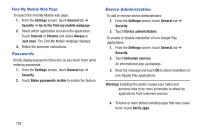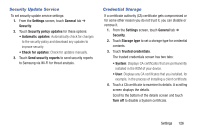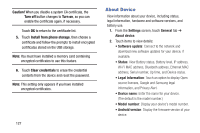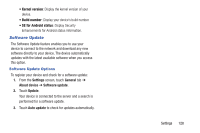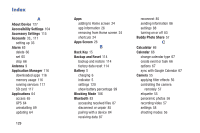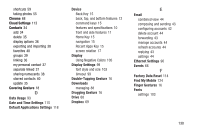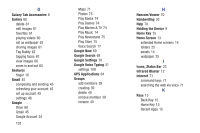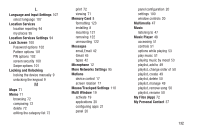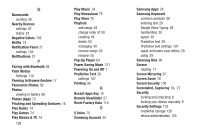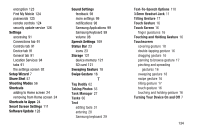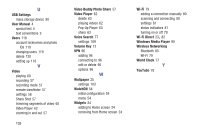Samsung SM-T530NU User Manual Generic Wireless Sm-t530nu Galaxy Tab 4 Kit Kat - Page 135
Chrome, Cloud Settings, Contacts, Covering Gesture, Date and Time Settings
 |
View all Samsung SM-T530NU manuals
Add to My Manuals
Save this manual to your list of manuals |
Page 135 highlights
shortcuts 59 taking photos 55 Chrome 68 Cloud Settings 113 Contacts 34 add 34 delete 35 display options 36 exporting and importing 38 favorites 40 groups 39 linking 36 my personal contact 37 separate linked 37 sharing namecards 38 starred contacts 40 update 35 Covering Gesture 18 D Data Usage 93 Date and Time Settings 115 Default Applications Settings 118 Device Back Key 15 back, top, and bottom features 12 command keys 15 features and specifications 10 front and side features 11 Home Key 15 navigation 15 Recent Apps Key 15 screen rotation 17 Display Using Negative Colors 105 Display Settings 99 font style and size 103 timeout 99 Double-Tapping Gesture 16 Downloads managing 88 Dragging Gesture 16 Drive 68 Dropbox 69 E Email combined view 44 composing and sending 43 configuring accounts 42 delete account 44 forwarding 43 manage accounts 44 refresh accounts 44 replying 43 settings 44 Ethernet Settings 96 Events 66 F Factory Data Reset 114 Find My Mobile 124 Finger Gestures 16 Fonts settings 103 130