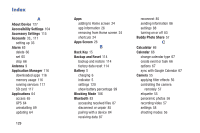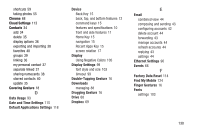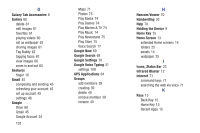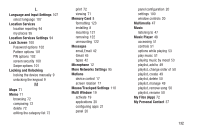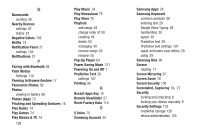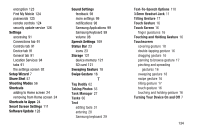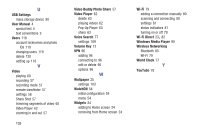Samsung SM-T530NU User Manual Generic Wireless Sm-t530nu Galaxy Tab 4 Kit Kat - Page 139
Smart Screen Settings, Turning Your Device On and Off
 |
View all Samsung SM-T530NU manuals
Add to My Manuals
Save this manual to your list of manuals |
Page 139 highlights
encryption 123 Find My Mobile 124 passwords 125 remote controls 124 security update service 126 Settings accessing 91 Connections tab 91 Controls tab 91 Device tab 91 General tab 91 Location Services 94 tabs 91 the settings screen 92 Setup Wizard 7 Share Shot 57 Shooting Modes 56 Shortcuts adding to Home screen 24 removing from Home screen 24 Shortcuts to Apps 24 Smart Screen Settings 111 Software Update 128 Sound Settings feedback 98 more settings 99 notifications 98 Samsung Applications 99 Samsung Keyboard 99 volume 98 Speech Settings 109 Status Bar 23 icons 23 Storage 121 device memory 121 SD card 121 Sweeping Gesture 18 Swipe Gesture 16 T Tag Buddy 62 Taking Photos 55 Task Manager 27 Tasks 66 Text editing tools 31 entering 28 Samsung keyboard 29 Text-To-Speech Options 110 3.5mm Headset Jack 11 Tilting Gesture 17 Touch Gesture 16 Touch Screen 16 finger guestures 16 Touching and Holding Gesture 16 Touchscreen covering gesture 18 double-tapping gesture 16 dragging gesture 16 panning to browse gesture 17 pinching and spreading gestures 16 sweeping gesture 18 swipe gesture 16 tilting gesture 17 touch gesture 16 touching and holding gesture 16 Turning Your Device On and Off 7 134