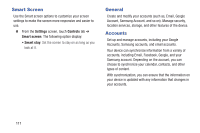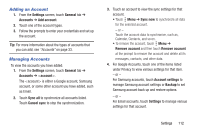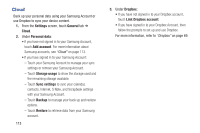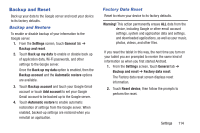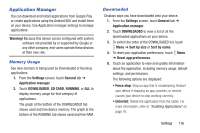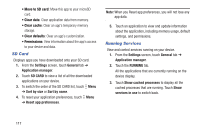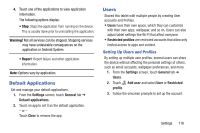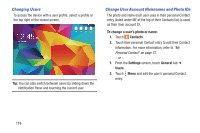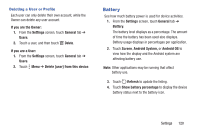Samsung SM-T530NU User Manual Generic Wireless Sm-t530nu Galaxy Tab 4 Kit Kat - Page 120
Date and Time, Accessory, Settings, General
 |
View all Samsung SM-T530NU manuals
Add to My Manuals
Save this manual to your list of manuals |
Page 120 highlights
Date and Time By default, your device receives date and time information from the wireless network. When you are outside network coverage, you may want to set date and time information manually using the Date & time settings. 1. From the Settings screen, touch General tab ➔ Date and time. 2. Configure the following settings: • Set date: Enter the current date (only available when the Automatic setting is disabled). • Set time: Enter the current time (only available when the Automatic setting is disabled). • Select time zone: Choose your local time zone (only available when the Automatic setting is disabled). • Use 24-hour format: Set the format for time displays. • Select date format: Set the format for date displays. Accessory To change accessory settings: Ⅲ From the Settings screen, touch General tab ➔ Accessory. Dock • Dock sound: Play a sound when your device is connected to or removed from a desktop dock. • Audio output mode: Use the dock speaker when your device is connected to a desktop dock. Book Cover • Automatic unlock: Flip the cover open to unlock the screen when secure lock is turned off. 115