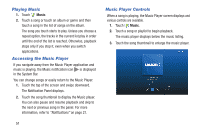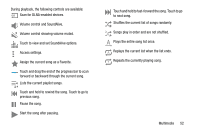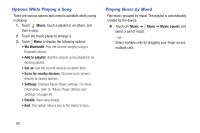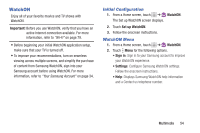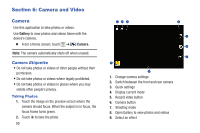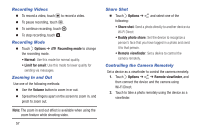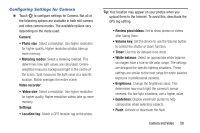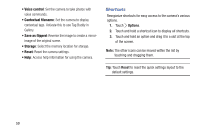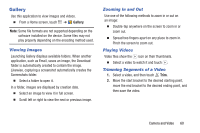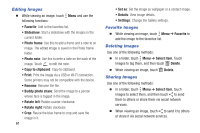Samsung SM-T530NU User Manual Generic Wireless Sm-t530nu Galaxy Tab 4 Kit Kat - Page 61
Shooting Mode, Panoramic Photos, Applying Filter Effects, Camera and Video
 |
View all Samsung SM-T530NU manuals
Add to My Manuals
Save this manual to your list of manuals |
Page 61 highlights
Shooting Mode Several photo effects are available. Some modes are not available when taking self-portraits. Ⅲ Touch MODE, and then scroll up or down the screen at the right side of the screen. • Auto: Allow the camera to evaluate the surroundings and determine the ideal mode for the photo. • Beauty face: Take a photo with lightened faces for gentler images. • Sound & shot: Take a photo with sound. - Touch to take a photo. The device records a few seconds of audio after taking a photo. Note: While taking photos in this mode, sound is recorded by the internal microphone. • Panorama: Take a photo composed of many photos strung together. To get the best shot, follow these tips: - Move the camera slowly in one direction. - Keep the camera's viewfinder within the guide frame. - Avoid taking photos of a subject in front of unrecognizable backgrounds, such as empty skies or plain walls. • Sports: Use this setting for fast-moving subjects. • Night: Take brighter, clearer pictures in low light without a flash. Panoramic Photos A panoramic photo is a wide landscape image consisting of multiple shots. 1. Touch MODE ➔ Panorama. 2. Touch and move the camera slowly in one direction. • When the blue frame aligns with the viewfinder, the camera automatically takes another shot in a panoramic sequence. 3. To stop shooting, touch . If the viewfinder is out of the direction, the device stops shooting. Applying Filter Effects Use the filter effects to take unique photos or videos. Ⅲ Touch and select a filter effect. The available options vary by mode. Camera and Video 56