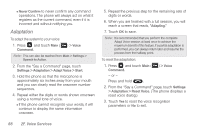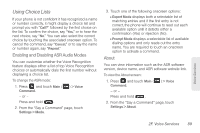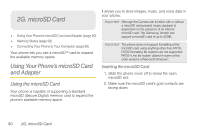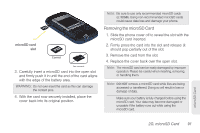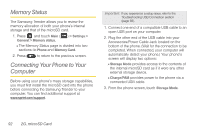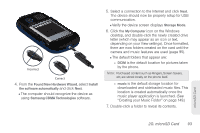Samsung SPH-M380 User Manual (user Manual) (ver.f7) (English(north America)) - Page 100
Adaptation, Never Confirm, Voice, Command., Settings > Adaptation > Adapt Voice > Start
 |
View all Samsung SPH-M380 manuals
Add to My Manuals
Save this manual to your list of manuals |
Page 100 highlights
Ⅲ Never Confirm to never confirm any command operations. The phone will always act on what it registers as the current command, even if it is incorrect and without notifying you. Adaptation To adapt the system to your voice: 1. Press and touch Main ( Main ) > Voice Command. Note: This can also be reached from Main > Settings > Speech to Action. 2. From the "Say a Command" page, touch Settings > Adaptation > Adapt Voice > Start. 3. Hold the phone so that the microphone is approximately six inches away from your mouth and you can clearly read the onscreen number sequences. 4. Repeat either the digits or words shown onscreen using a normal tone of voice. Ⅲ If the phone cannot recognize your words, it will continue to display the same information onscreen. 5. Repeat the previous step for the remaining sets of digits or words. 6. When you are finished with a full session, you will reach a screen that reads, "Adapting." 7. Touch OK to save. Note: It is recommended that you perform the complete Adapt Voice session at least once to achieve the maximum benefit of this feature. If a partial adaptation is performed, you can always return later and resume the process from the halfway point. To reset the adaptation: 1. Press and touch Main ( Main ) > Voice Command. - or - Press and hold . 2. From the "Say a Command" page, touch Settings > Adaptation > Reset Voice. (The phone displays a reset voice dialog.) 3. Touch Yes to reset the voice recognition parameters or No to exit. 88 2F. Voice Services