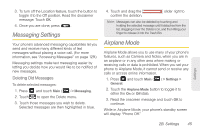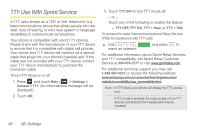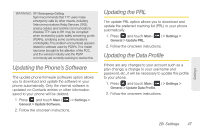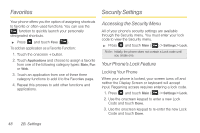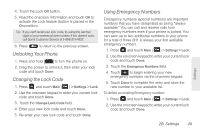Samsung SPH-M380 User Manual (user Manual) (ver.f7) (English(north America)) - Page 62
Deleting Phone Content, Resetting Your Phone’s Settings, favorite functions from the Favs list.
 |
View all Samsung SPH-M380 manuals
Add to My Manuals
Save this manual to your list of manuals |
Page 62 highlights
3. Touch the Emergency Numbers field. 4. Press and hold the emergency number you want to delete. The selected number is then detached from the list. 5. Drag the selected number to the delete icon ( ) and release it by lifting your finger. Deleting Phone Content Use the Security menu to quickly erase selected content you have created or stored in your phone. 1. Press and touch Main ( Main ) > Settings > Reset > Delete Contents. 2. Touch an option: Ⅲ Delete Contacts to delete all Contacts entries. Ⅲ Delete Downloads to delete all downloaded content such as games, ringers, and images. Ⅲ Delete Messages to delete all received Text and Picture messages. Ⅲ Delete Calendar to delete all calendar events. Ⅲ Delete Speed Dial to delete all speed dial entries. Ⅲ Delete Favorites to delete your current list of favorite functions from the Favs list. Note: Greyed out options indicate those which contain no data. 3. Touch a category entry then touch Delete to confirm the deletion. Resetting Your Phone's Settings Resetting the phone settings only restores all of the factory defaults, including the ringer types and display settings. Onboard data such as Contacts, History, Scheduler, and Messaging are not affected. 1. Press and touch Main ( Main ) > Settings > Reset > Reset Settings. (A disclaimer is displayed.) 2. Read the disclaimer, write down the code displayed in the screen message, and touch Proceed. Note: If Parental Control has been enabled (page 51), user's lock code will also need to be entered before continuing. 50 2B. Settings