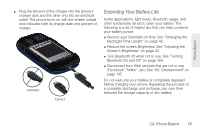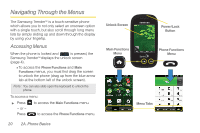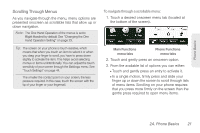Samsung SPH-M380 User Manual (user Manual) (ver.f7) (English(north America)) - Page 36
Adjusting Numeric Entries, Right Handed, Power Search tab, Settings, General > One Hand Operation.
 |
View all Samsung SPH-M380 manuals
Add to My Manuals
Save this manual to your list of manuals |
Page 36 highlights
As an example, when the Right Handed option is selected, the Power Search tab is located along the right side of the screen and Contacts entries are then selected by pressing their name fields along the left side of the display screen. Power Search tab 1. Press and touch Main ( Main ) > Settings > General > One Hand Operation. 2. Touch either Right Handed (to place the Power Search tab along the right of the display screen) - or - Touch Left Handed (to place the Power Search tab along the left of the screen). Adjusting Numeric Entries There are several pages where you'll be asked to make a field selection and then enter a new value. This adjustment can be done by either activating numeric character lines or by using a rotating time field (up/down selection or quickly sliding) by using your fingertip. To adjust numeric values by using reels: 1. Open a new Calendar event (page 71). 2. Select a start and end time for the event by touching the corresponding Start or End fields. 3. Assign an hour and minute by: Ⅲ Entering the hours and minutes in the Start and End fields and toggling to AM or PM. 24 2A. Phone Basics