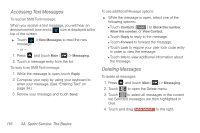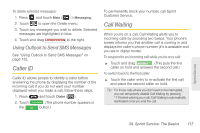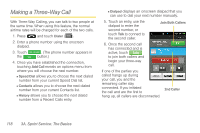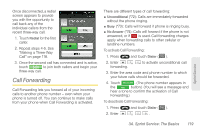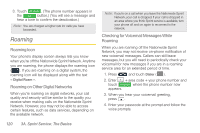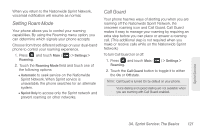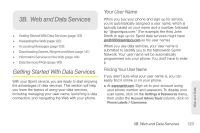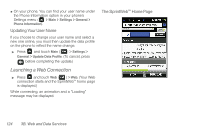Samsung SPH-M380 User Manual (user Manual) (ver.f7) (English(north America)) - Page 131
Call Forwarding
 |
View all Samsung SPH-M380 manuals
Add to My Manuals
Save this manual to your list of manuals |
Page 131 highlights
Once disconnected, a redial screen appears to provide you with the opportunity to call back any of the individual callers from the recent three-way call. 1. Touch Redial for the first caller. 2. Repeat steps 4-5. See "Making a Three-Way Call" on page 118. 3. Once the second call has connected and is active, touch to join both callers and begin your three-way call. Call Forwarding Call Forwarding lets you forward all of your incoming calls to another phone number - even when your phone is turned off. You can continue to make calls from your phone when Call Forwarding is activated. There are different types of call forwarding: ⅷ Unconditional (*72): Calls are immediately forwarded without the phone ringing. ⅷ Busy (*73): Calls will forward if phone is ringing busy. ⅷ No Answer (*74): Calls will forward if the phone is not answered, or if I㩷㩷g㩷Ingnoorree is used. Call forwarding charges apply when forwarding calls to other cellular or landline numbers. To activate Call Forwarding: 1. Press and touch Dialer ( Dialer ). 2. Enter forwarding. to activate unconditional call 3. Enter the area code and phone number to which your future calls should be forwarded. 4. Touch 972-123-4567 . (The phone number appears in the TALK button.) (You will see a message and hear a tone to confirm the activation of Call Forwarding.) To deactivate Call Forwarding: 1. Press and touch Dialer ( Dialer ). 2. Enter . Sprint Service 3A. Sprint Service: The Basics 119