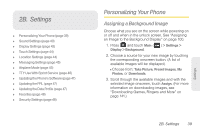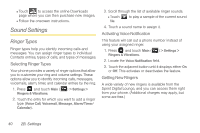Samsung SPH-M380 User Manual (user Manual) (ver.f7) (English(north America)) - Page 47
Entering Text Using the Keyboard, the bottom usually letters and a secondary character
 |
View all Samsung SPH-M380 manuals
Add to My Manuals
Save this manual to your list of manuals |
Page 47 highlights
QWERTY Keyboard Navigation Keys Entering Text Using the Keyboard Your phone's keyboard provides a convenient way to enter letters, numbers, and symbols whenever you are prompted to enter text. Using your phone's keyboard is just like using any standard computer keyboard, except that here each key has a primary character in white on the bottom (usually letters) and a secondary character in red on the top (numbers and punctuation). Secondary characters are accessed by first pressing the Function key ( ). Fn Key Caps/Shift Key Delete Key Smileys Symbol Key Space Key Enter Key 2A. Phone Basics 35 Phone Basics

2A. Phone Basics
35
Phone Basics
Entering Text Using the Keyboard
Your phone’s keyboard provides a convenient way to
enter letters, numbers, and symbols whenever you are
prompted to enter text. Using your phone's keyboard is
just like using any standard computer keyboard, except
that here each key has a primary character in white on
the bottom (usually letters) and a secondary character
in red on the top (numbers and punctuation).
Secondary characters are accessed by first pressing
the Function key (
).
QWERTY
Keyboard
Navigation
Keys
Space Key
Delete Key
Enter Key
Fn Key
Caps/Shift Key
Symbol Key
Smileys